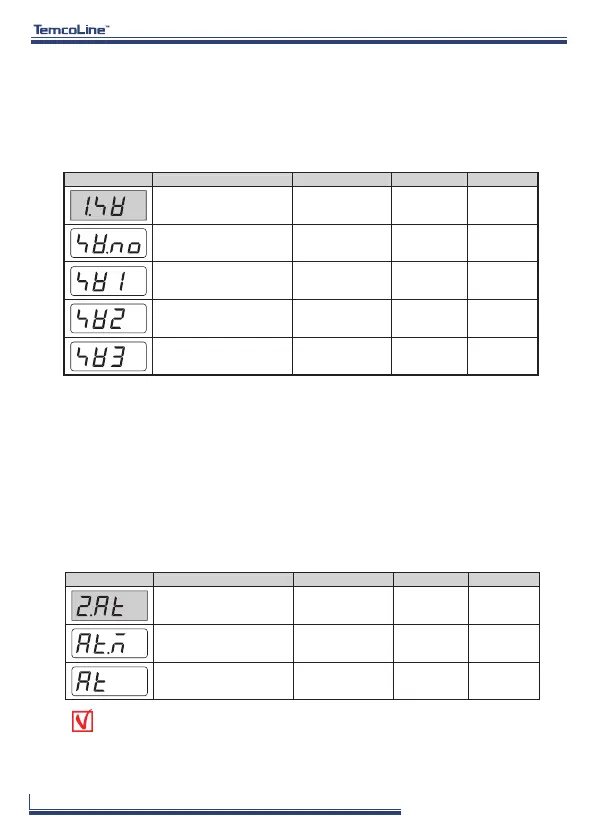www.temcoline.com
DIGITAL PID CONTROLLER
31
2) Set value(SV) group setting
With the SV group, the 3 control set values (SV1, SV2, SV3) must be set before
they can be selected and controlled as desired by direct input signal or by the
internal menu.
Enter to set value setting
group
Set value number selection
Set value 1 (SV1) setting
Set value 2 (SV2) setting
Set value 3 (SV3) setting
-
1 / 2 / 3
EU (0.0 ~ 100.0 %)
EU (0.0 ~ 100.0 %)
EU (0.0 ~ 100.0 %)
-
Always
Always
Always
Always
-
1
EU (0.0%)
EU (0.0%)
EU (0.0%)
display description setting range condition initial value
Enter to auto tuning
setting group
Auto tuning (AT) type
selection
Auto tuning (AT)
start selection
-
Standard / Low
OFF / 1 / 2 / 3 / Auto
PID control
PID control
PID control
-
STD
OFF
display description setting range condition initial value
※ When controlling with external contact signal, external contact input switch (DIS)
of control setting group must be set to "SV-n". When it is OFF, it is selected by
setting value number selection (SV, no).
3) Auto tuning(AT) group setting
Before the PID temperature controller can be used for the first time, the P, I,
D values must be tuned. The auto-tuning function finds the optimal value by
tuning automatically according to the load factor and other conditions. Please
make sure that the controller is tuned before using it for the first time, by
defining the set values in the most frequently used range and running auto-
tuning. When auto-tuning begins, the "auto-tuning command lamp" will flash
every 0.5 second and will turn off upon completion of the tuning process. Please
refrain from operating the keys while auto-tuning is in progress. The T50 series
is able to perform several kinds of auto-tuning. To make auto-tuning easier, the
Quick-AT function, which allows the command to be executed with a simple
external key combination.
This product performs optimally when auto-tuning is executed in the STD
mode according to the S-PID algorithm. We recommend that you operate the
product in the STD mode.