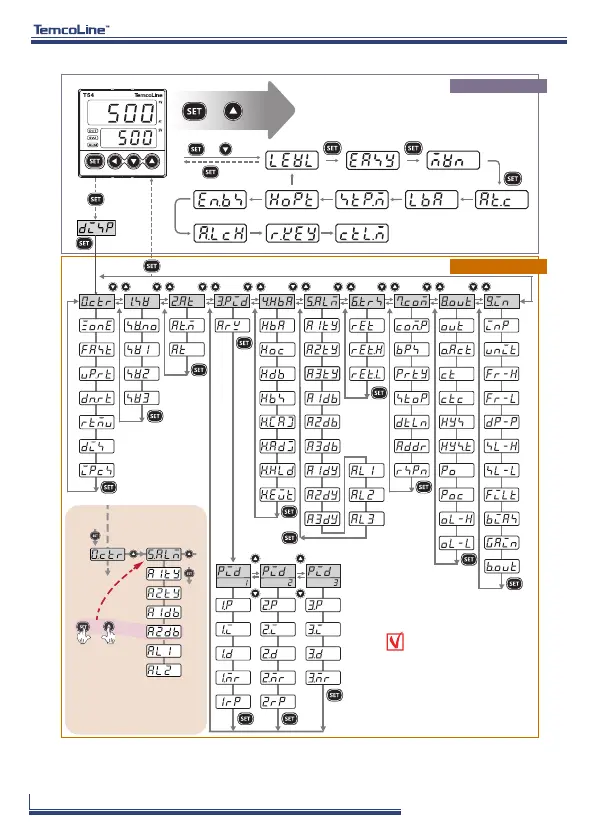www.temcoline.com
DIGITAL PID CONTROLLER
23
10. Flow Chart (Parameter structure)
※ The full menu diagram above shows all control and setting menus on the T50 series, but during actual
operations the menus that are the most relevant to the situation according to the options and the operation
mode, providing a simpler user interface while retaining functionality.
AUTO TUNING...
+ 3 sec.
3 sec.
+ 0.5 sec.
3 sec.
3 sec.
If the device is left idle
for approximately 50
seconds after entering
a setting menu other
than the operation mode,
it
will return automatically
to the operation mode.
OPERATION MODE
SETTING MODE
※ Function of
menu return
If you press the
up key while
pressing the set
key in any setting menu,
you can move to the
corresponding upper menu
and move to the desired menu
immediately.
+