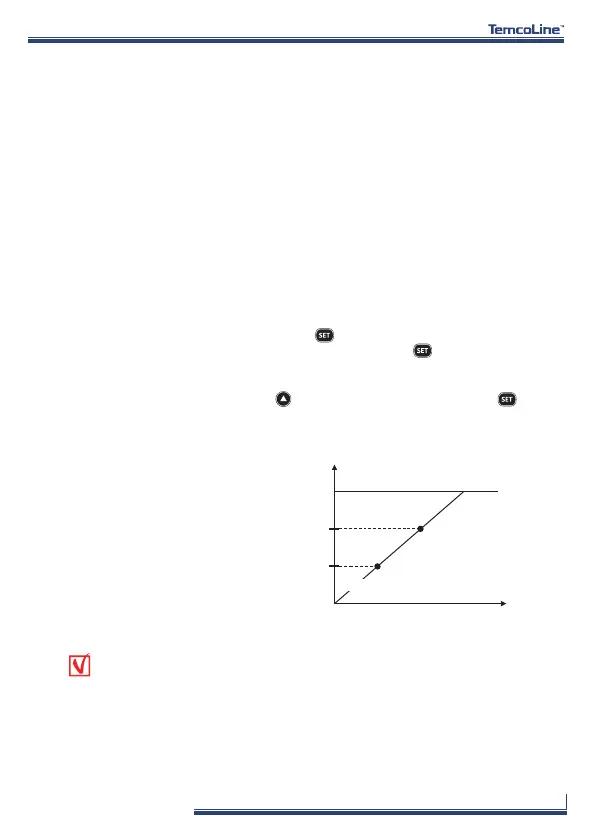www.temcoline.com
DIGITAL PID CONTROLLER
32
(2) Manual reset (MR) is displayed
when the integral value set at
OFF, and it is used to manually
remove control offsets.
(3) When the control group zone
selection mode is on, 2 zone
location settings may be made
to control 3 zones.
(4) The " n " in the table as below
indicates that the number may
be from 1 to 3.
This product provides optimal control when ARW is in automatic mode
according to the S-PID algorithm. We recommend that you used the product in
the automatic mode. The ARW function is actually seldom required with S-PID.
[Time]
Maximum range (EU 100%)
Minimum range (EU 0%)
Set point of zone 1 (1RP)
Set point of zone 2 (2RP)
2-RP
Zone 3
Zone 2
1-RP
Zone 1
(1) Types of auto-tuning (AT)
The T50 temperature controller has two tuning methods, standard auto-tuning
(STD: based on the set value) and low-SV tuning (LOW: SV - 10%). Under normal
conditions, the standard auto-tuning is recommended.
(1) In the PID selection group, press the key to set automatically or manually
the anti-reset wind-up ARW value. Pressing again the key will display the
PID selection mode, where you may choose to view the group PID parameters
by selecting 0~3. For example, when " 0 " is selected in the PID mode, no PID
values will be shown. Use the key to select " 1 " and then press the key
to view the PID values for group 1. Selecting " 2 " and " 3 " will display the values
for groups 2 and 3 respectively. (This is intended to prevent accidentally mishandling
the settings.)
(2) Start auto-tuning
This menu starts the auto-tuning process. Select the number of the SV that you wish
to tune (SV1 → " 1 ", SV2 → " 2 ", SV3 → " 3 "), and auto-tuning will begin, making
automatic calculations which will be stored under the P, I, D values of the corresponding
SV. When set on AUTO, SV1~3 will be auto-tuned consecutively if in the control
group ZONE is set as off. If ZONE is on, groups 1, 2, and 3 will be created based
on the ranges set in 1RP and 2RP of the PID group, and the results will each be
stored under the PID groups 1, 2, and 3.
4) P.I.D group setting
This is used to view the PID and ARW values produced by auto-tuning in the
auto-tuning groups, and to change the values manually.