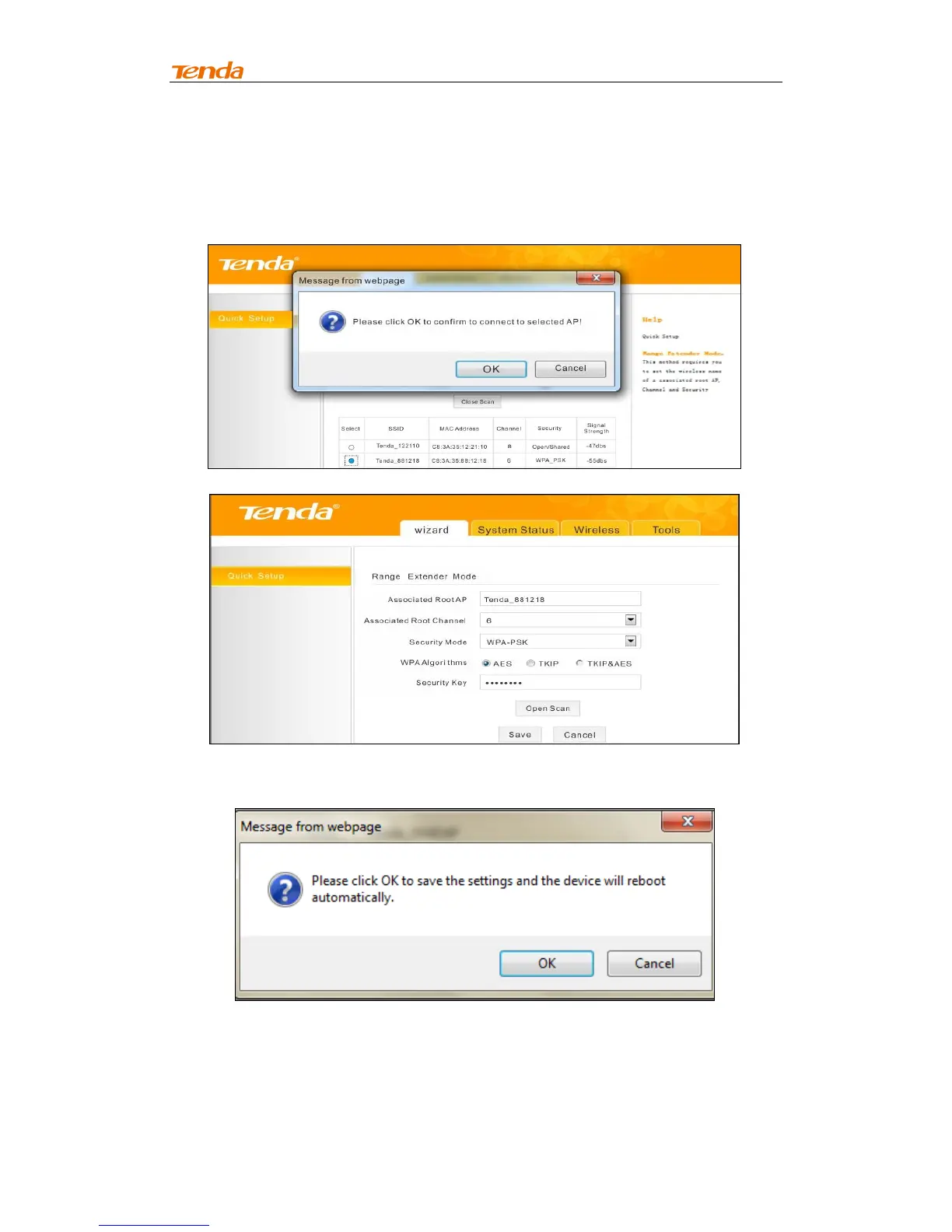Chapter 2 Internet Connection Setup
5
Security Key: 12345678
LAN IP Address: 192.168.0.1
Configuration procedures:
1. On the Wizard screen, click Open Scan, select the remote router's
wireless network (SSID), say Tenda_881218, click OK.
2. Enter the remote device’s security key and click Save;
3. In the appearing dialogue box click OK;