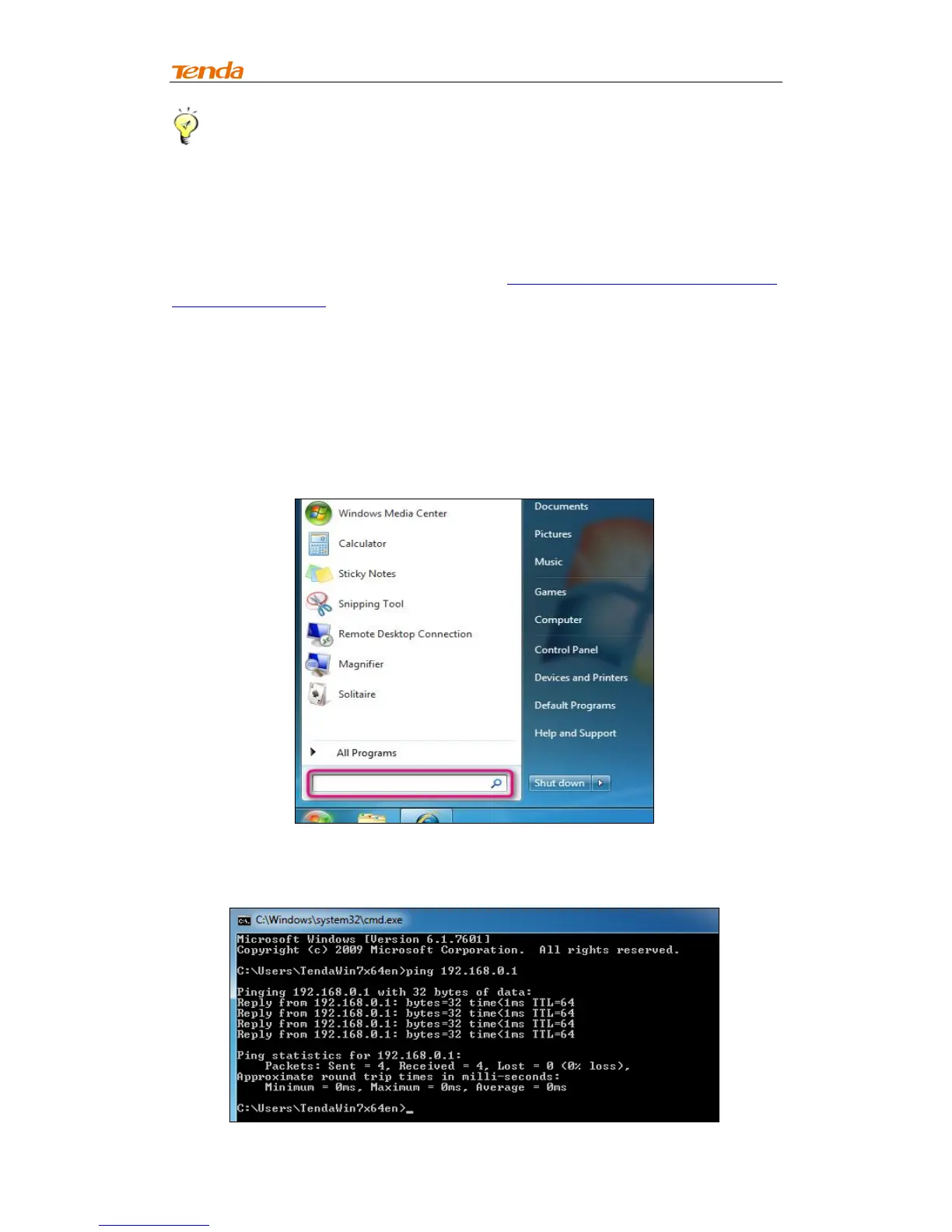Chapter 2 Internet Connection Setup
10
Tip--------------------------------------------------------------------------------------
Before configuring it by web-based management page, make sure you have
the following information:
1. Remote router's SSID, security mode, cipher type and security key.
2. Remote router's LAN IP address.
-----------------------------------------------------------------------------------------------
As for specific procedures, please refer to Method One: Setup by Web-based
Management Page.
2.4 Verify Internet Connection
After the above configurations, you can verify the connection by pinging the
remote router’s IP. Steps are described as follows (Take Win7 OS for
example):
1. Click Start and input “cmd” in the marked field;
2. Enter "ping 192.168.0.1" (remote router’s IP) and press Enter. If you see a
similar screen as shown below, the bridge is established successfully.
