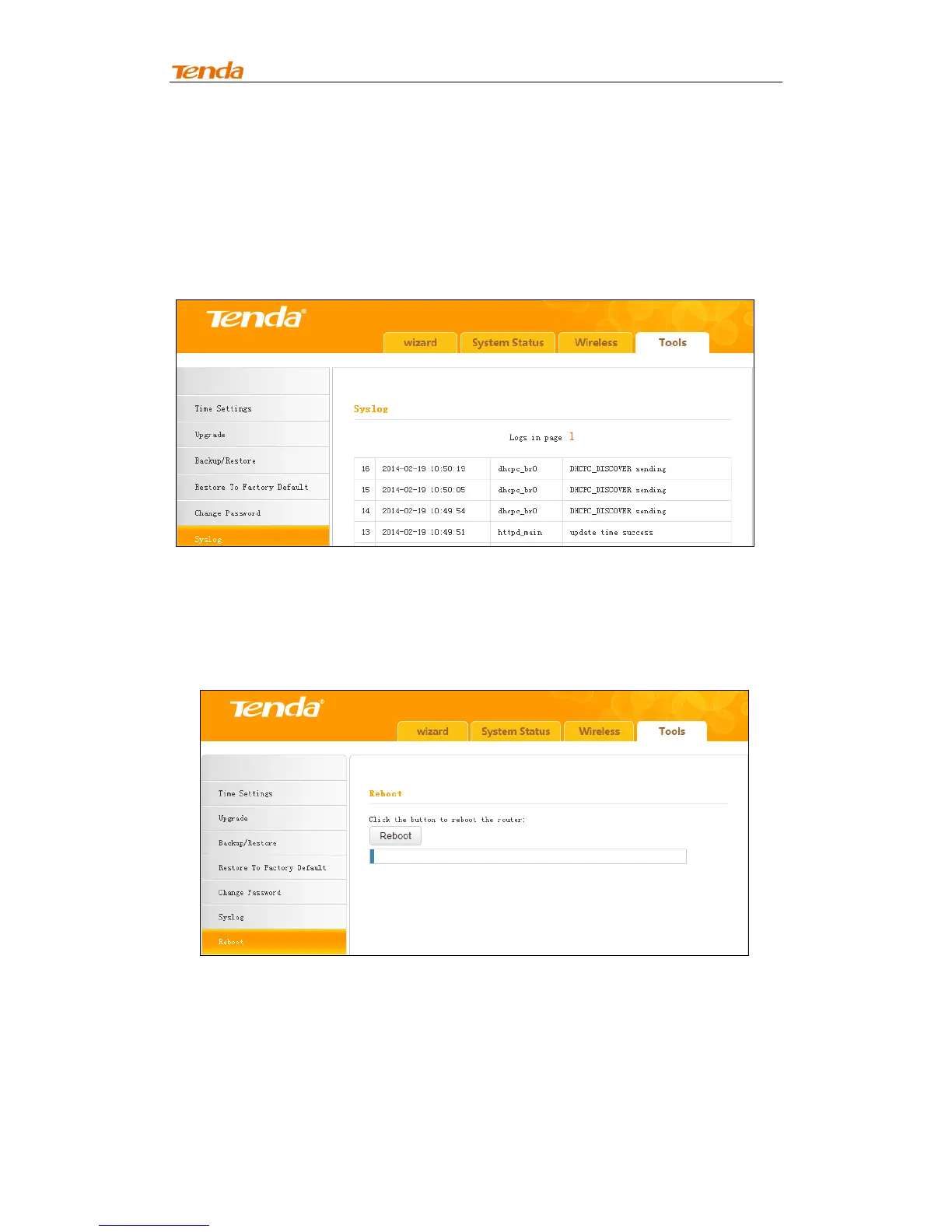Chapter 3 Advanced Settings
24
2. Only numbers and alphabets can be included in the password (1~12
characters). If no character entered, it has no password.
----------------------------------------------------------------------------------------------
3.4.6 Syslog
Here you can view the history of the device’s actions. After 150 entries,
the earliest logs will be cleared automatically.
3.4.7 Reboot
This section allows you to reboot the device. Rebooting the device will
activate any modified settings on this device. While rebooting, all
connections will be lost and reconnected automatically later.
