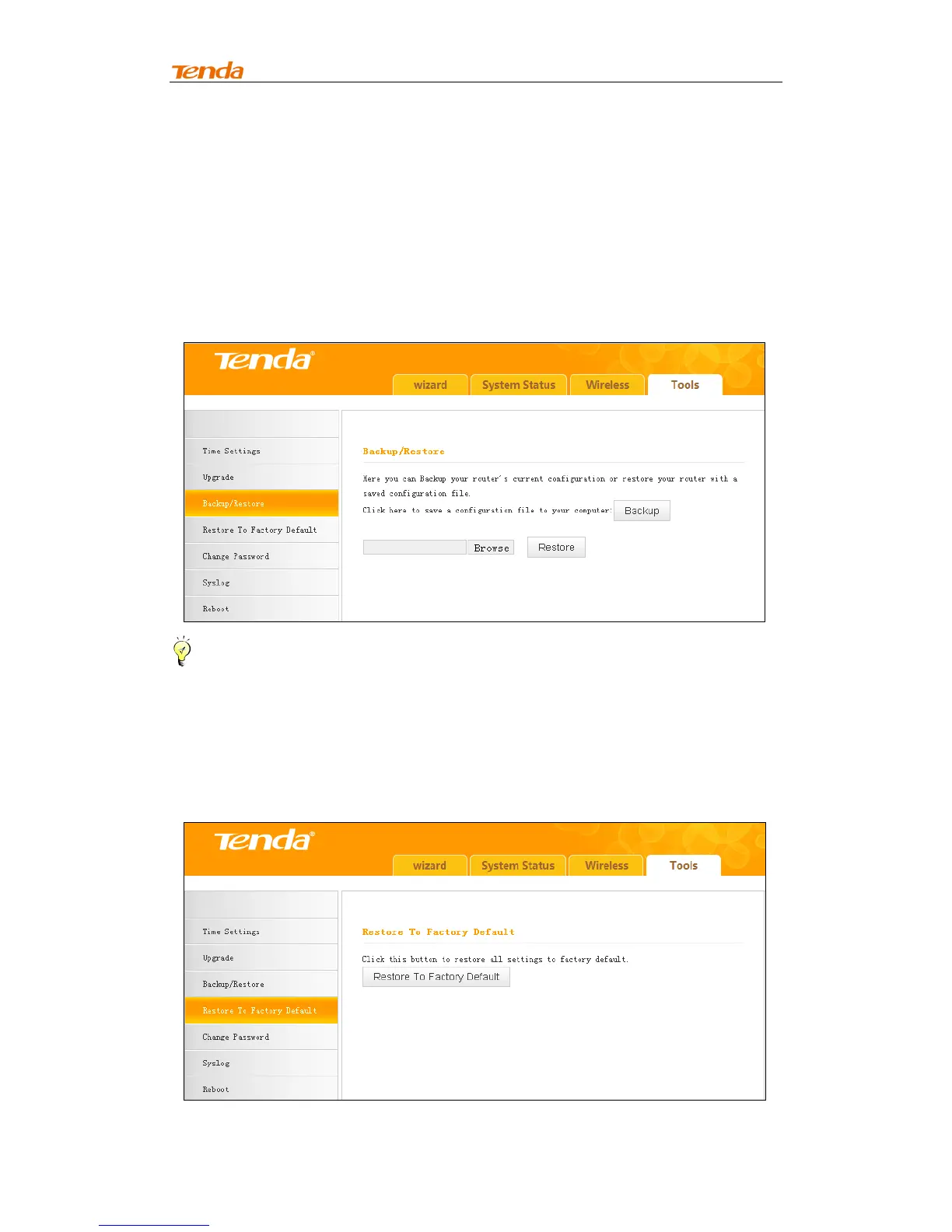Chapter 3 Advanced Settings
22
3.4.3 Backup/Restore
This feature allows you to backup and restore current settings. Once you
have configured the range extender, you can save these settings to a
configuration file on your local hard drive. The configuration file can later be
imported to your range extender in case the range extender is reset to
factory default settings.
Tip----------------------------------------------------------------------------------------
The default configuration file name is “RouterCfm.cfg”. You can change it
as you like. For safety purpose, do not change the file extension.
-----------------------------------------------------------------------------------------------
3.4.4 Restore to Factory Default
