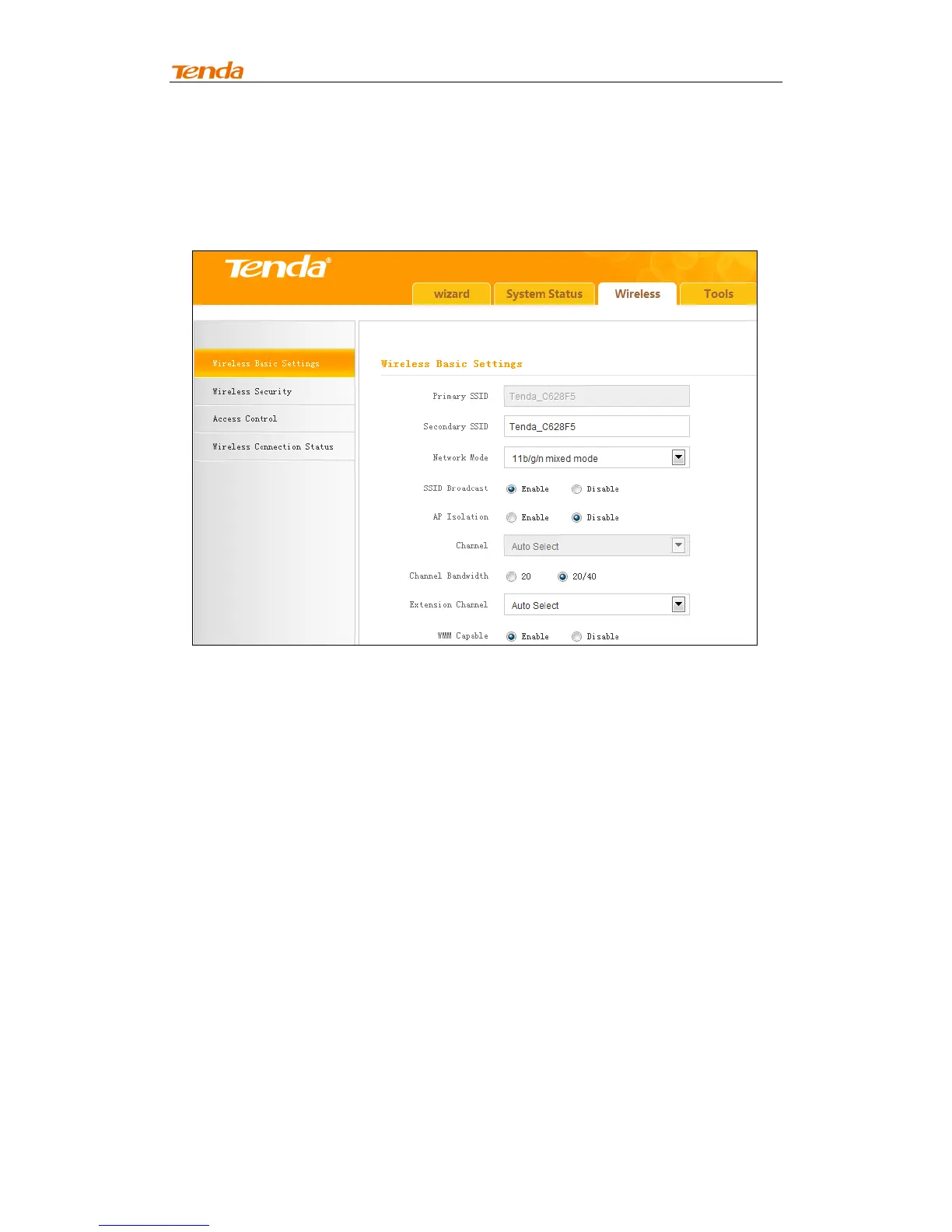Chapter 3 Advanced Settings
16
3.3 Wireless
3.3.1 Wireless Basic Settings
This section allows you to manage your wireless network.
1. SSID: This is the public name of your wireless network. It is preset to
"Tenda_XXXXXX" (where "XXXXXX" represents the last six characters in
device MAC address.) by default. Please change it for better security.
Note that this field should not be left blank.
2. Network Mode: Select a correct mode according to your wireless clients.
11b mode: Select it if you have only 11b wireless devices in your
wireless network. Up to 11Mbps wireless rate is supported on this mode.
11g mode: Select it if you have only 11g wireless devices in your
wireless network. Up to 54Mbps wireless rate is supported on this mode.
11b/g mixed mode: Select it if you have 11b and 11g wireless devices in
your wireless network. Up to 54Mbps wireless wireless rate is supported
on this mode.
11b/g/n mixed mode: Select it if you have 11b, 11g and 11n wireless
devices in your wireless network. In this mode wireless connection rate
is negotiated. Up to 300Mbps wireless rate is supported on this mode.
3. SSID Broadcast: Select Enable/Disable to make your wireless network
visible/ invisible to any wireless clients within coverage when they
perform a scan to available networks. When disabled, wireless clients
will have to first know this SSID and manually enter it on their devices if
they want to connect to the SSID.
