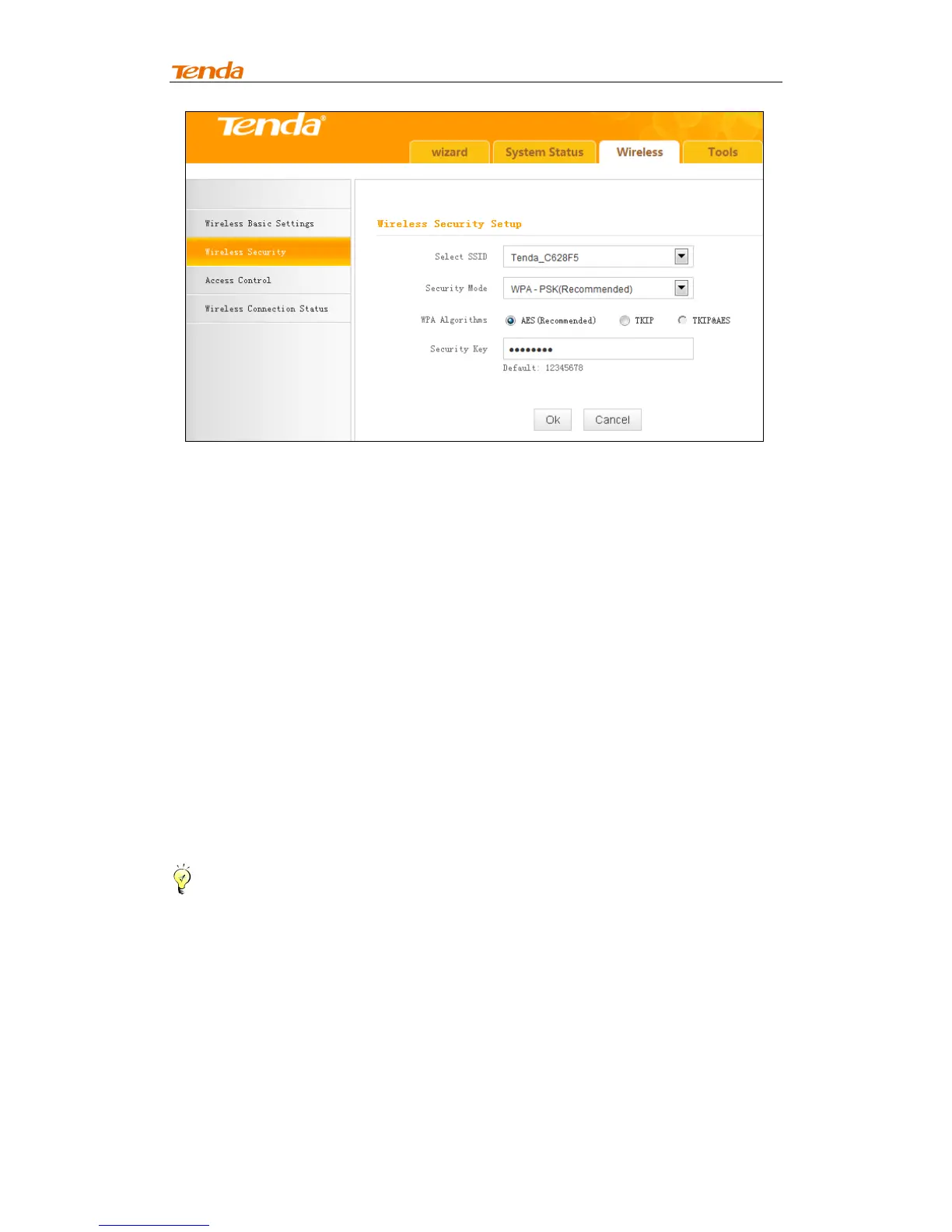Chapter 3 Advanced Settings
18
1. Open: Wireless speed rate can reach up to 54Mbps if Open is selected.
2. Shared: Wireless speed rate can reach up to 54Mbps if Shared is
selected.
3. Default Key: Select a key to be effective for the current WEP encryption.
For example, if you select Key 1, wireless clients must join your wireless
network using this Key 1.
4. WPA-PSK: WPA personal, supports AES, TKIP and TKIP+AES cipher
types. Note: Usually TKIP&AES is not optional.
5. WPA2-PSK: WPA2 personal, support AES, TKIP and TKIP+AES cipher
types.
6. Mixed WPA/WPA2-PSK: If selected, both WPA-PSK and WPA2-PSK
secured wireless clients can join your wireless network.
7. AES: If selected, wireless speed can reach up to 300Mbps.
8. TKIP: If selected, wireless speed can reach up to 54Mbps.
9. TKIP+AES: If selected, both AES and TKIP secured wireless clients can
join your wireless network.
10. Security Key: Must be between 8~63 case-sensitive ASCII characters or
8~64 Hex characters.
Tip --------------------------------------------------------------------------------------
For better security, compatibility and wireless speed, we recommend the
WPA-PSK and AES.
-----------------------------------------------------------------------------------------------
3.3.3 Access Control
Specify a list of devices to "Permit" or "Forbid" a connection to your wireless
network via the devices’ MAC Addresses. Click Wireless -> Access Control
