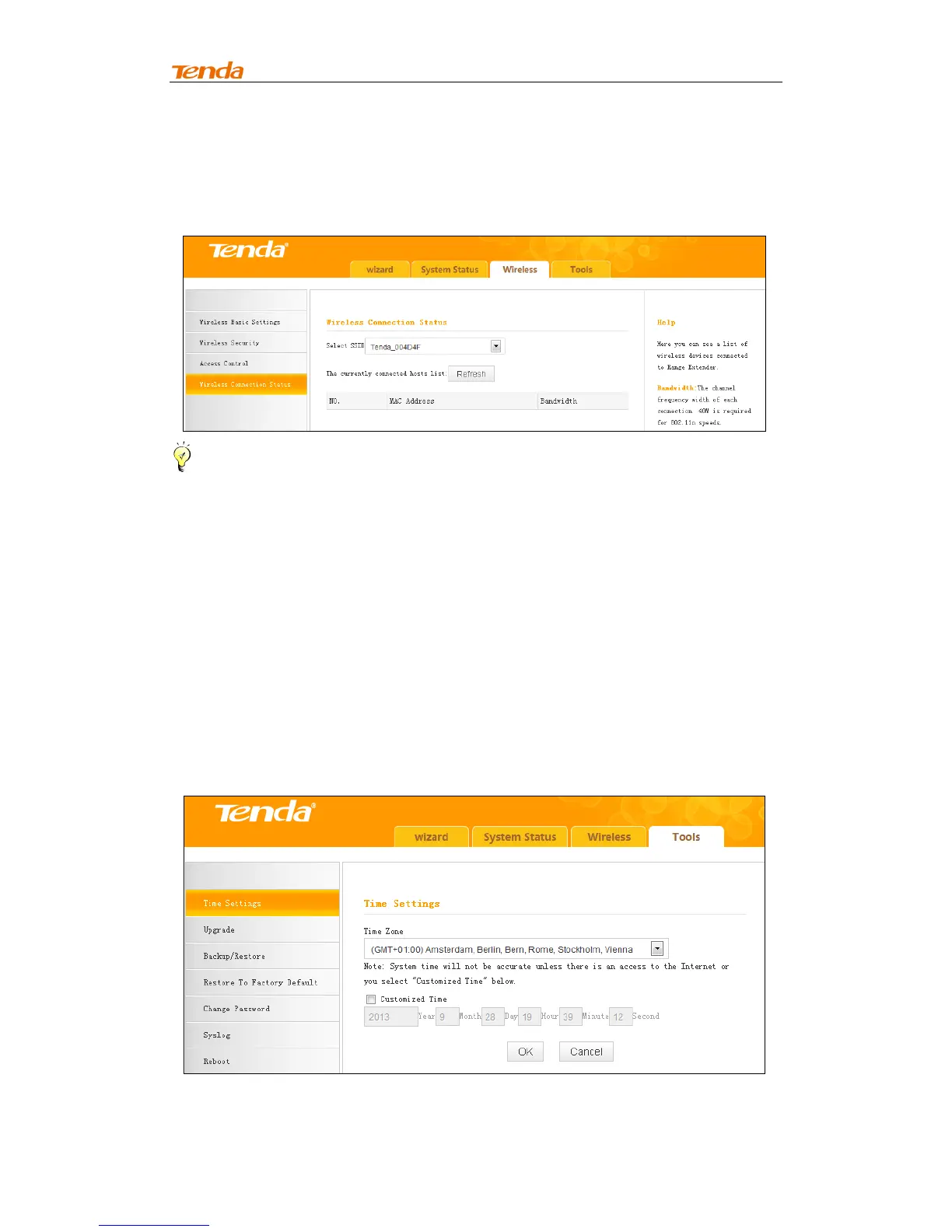Chapter 3 Advanced Settings
20
3.3.4 Wireless Connection Status
Click Wireless > Wireless Connection Status, here you can see a list of
wireless devices connected to the range extender.
Tip -------------------------------------------------------------------------------------
You can know whether there are unauthorized accesses to your wireless
network by viewing the wireless client list.
-----------------------------------------------------------------------------------------------
3.4 Tools
3.4.1 Time Settings
This section lets you configure, update, and maintain the correct time on the
internal system clock. You can either select to set the time and date
manually or automatically obtain the GMT time from Internet. Note that the
GMT time is obtained only when the range extender is connected to the
Internet.
1. Time Zone: Select your current time zone.
2. Customized Time: Check it to customize time.