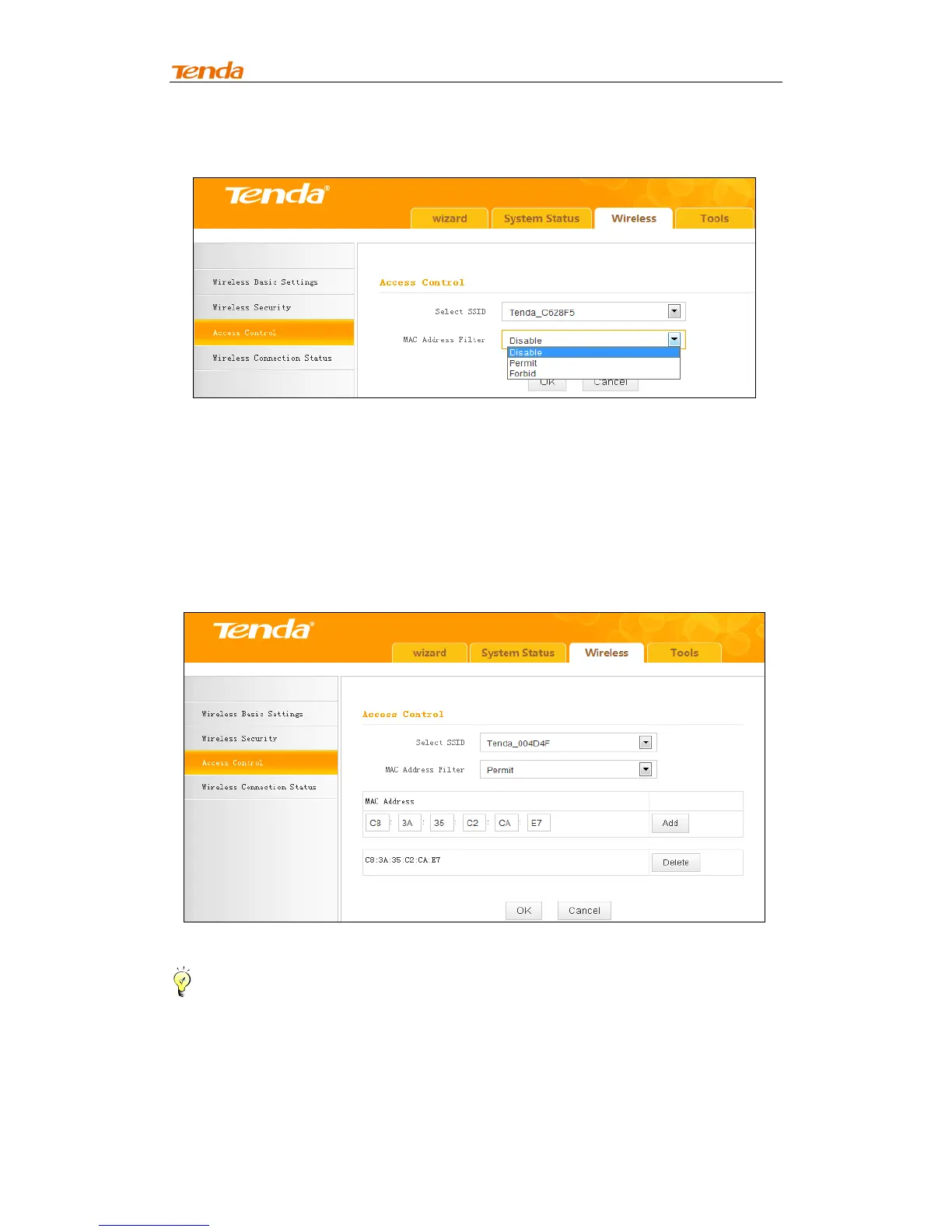Chapter 3 Advanced Settings
19
to enter the configuration screen.
There are three options available: Disable, Forbid and Permit.
Wireless Access Control Application Example:
To only allow your own notebook at the MAC address of C8:3A:35:C2:CA:E7
to join your wireless network.
Configuration procedures:
1. Select the SSID you wish to configure access control;
2. Select Permit;
3. Enter the MAC address.
4. Click Add;
5. Click OK to save your settings;
Tip -------------------------------------------------------------------------------------
1. Up to 16 wireless MAC addresses can be configured.
2. If you don't want to configure the complex wireless security settings and
want to disallow others to join your wireless network, you can configure a
wireless access control rule to allow only your own wireless device.
-----------------------------------------------------------------------------------------------
