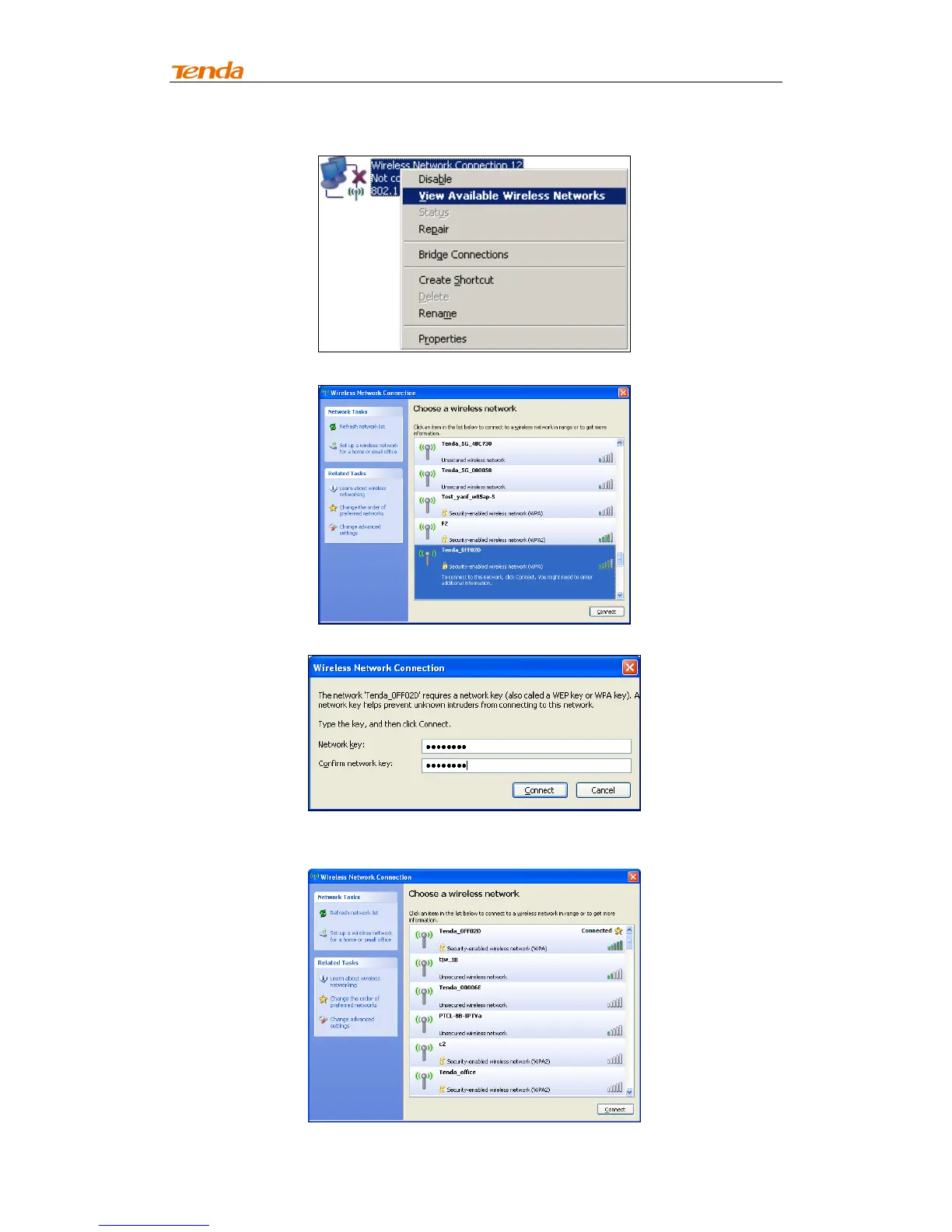Chapter 2 Internet Connection Setup
14
2. Right click Wireless Network Connection and select View Available
Wireless Networks.
3. Double click the wireless network you wish to connect.
4. Enter the security key and click Connect.
5. When you see Connected displayed next to the wireless network you
selected, you have connected to the wireless network successfully.
