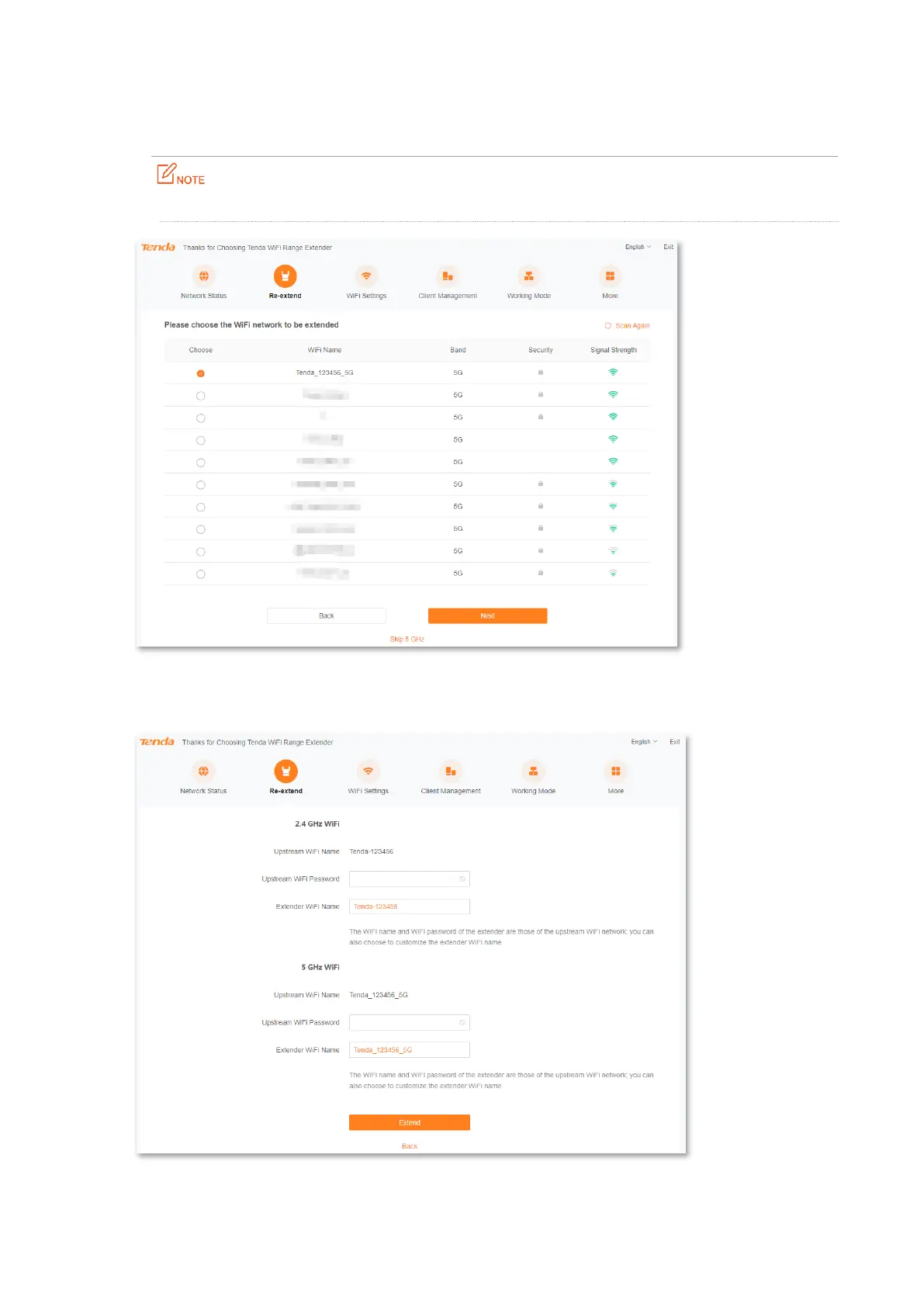Version1.0
38
4. If you want to re-extend 5 GHz WiFi, please select the WiFi name of 5 GHz WiFi to be
extended, e.g. “Tenda_123456_5G”, and click Next. Otherwise, you can click Skip 5 GHz.
You must choose a WiFi network at least in one frequency band.
5. Enter the WiFi name of the network to be extended, and modify the extender WiFi name of
the 2.4 GHz & 5 GHz WiFi as necessary, then click Extend.
