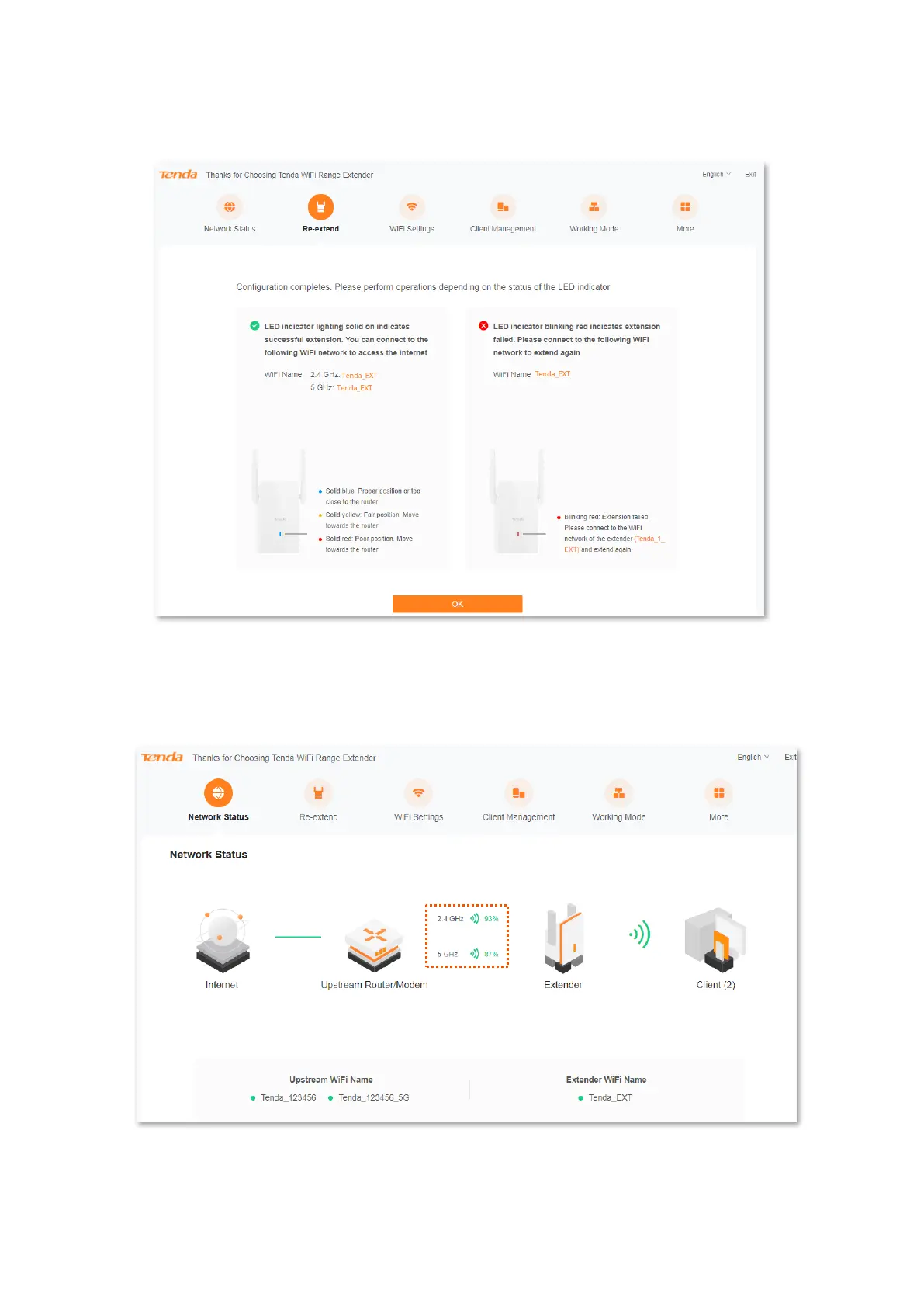Version1.0
39
You will see a progress bar, then wait until the following page appears. Configuration
completed.
6. Re-log in to the web UI of the WiFi extender, and click Network Status. The WiFi extender
has successfully extended the WiFi network of the upstream device if you see the upstream
WiFi signal strength between the Upstream Router/Modem and the Extender, which is
shown as below:
