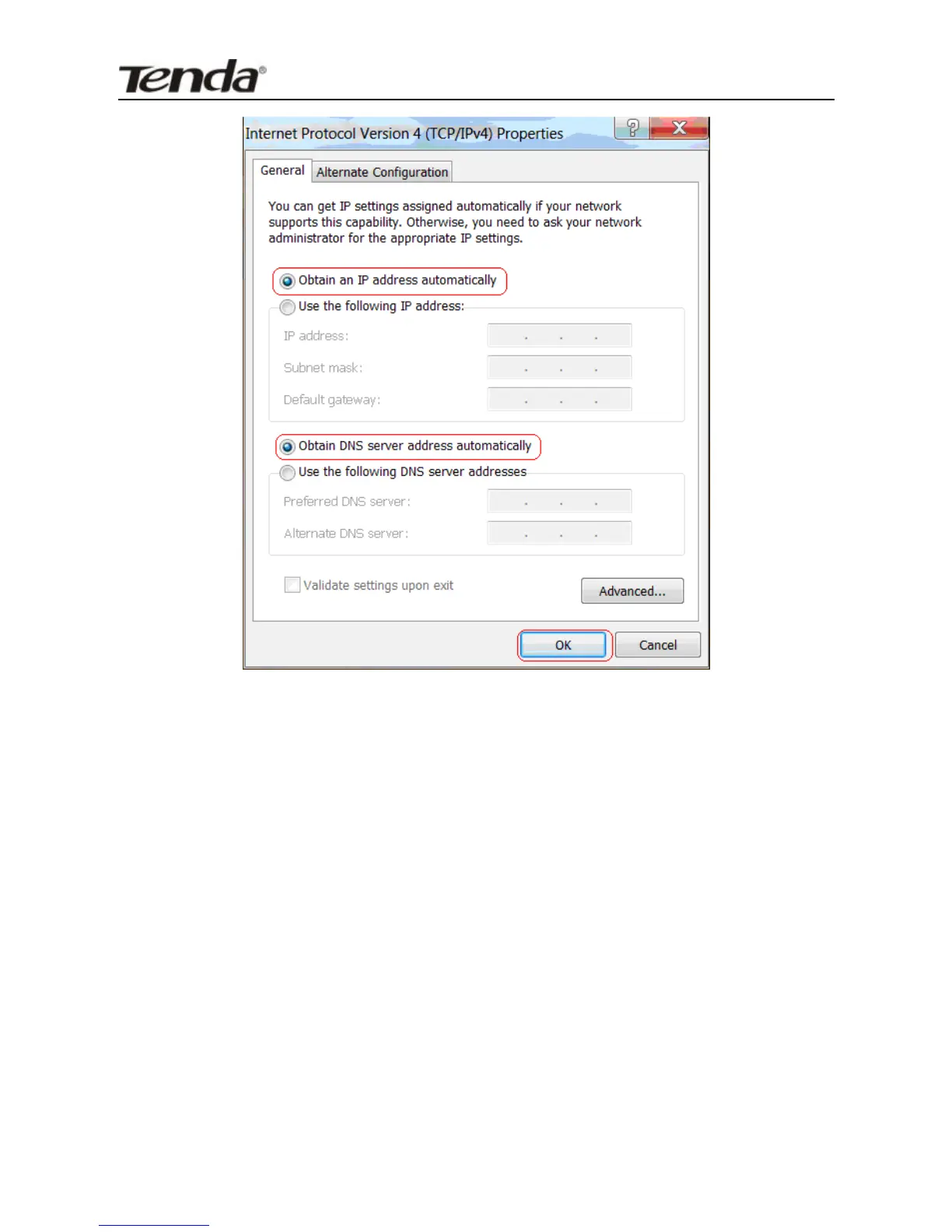b. “Use the following IP address”
IP address: Enter 192.168.2.xxx (xxx can be any value from
2~253).
Subnet mask: Enter 255.255.255.0.
Default gateway: Enter 192.168.2.1.
Preferred DNS server: Enter 192.168.2.1 in case that you don’t
know the local DNS server address (Or contact your ISP for help).
At last, click OK to save your settings.
