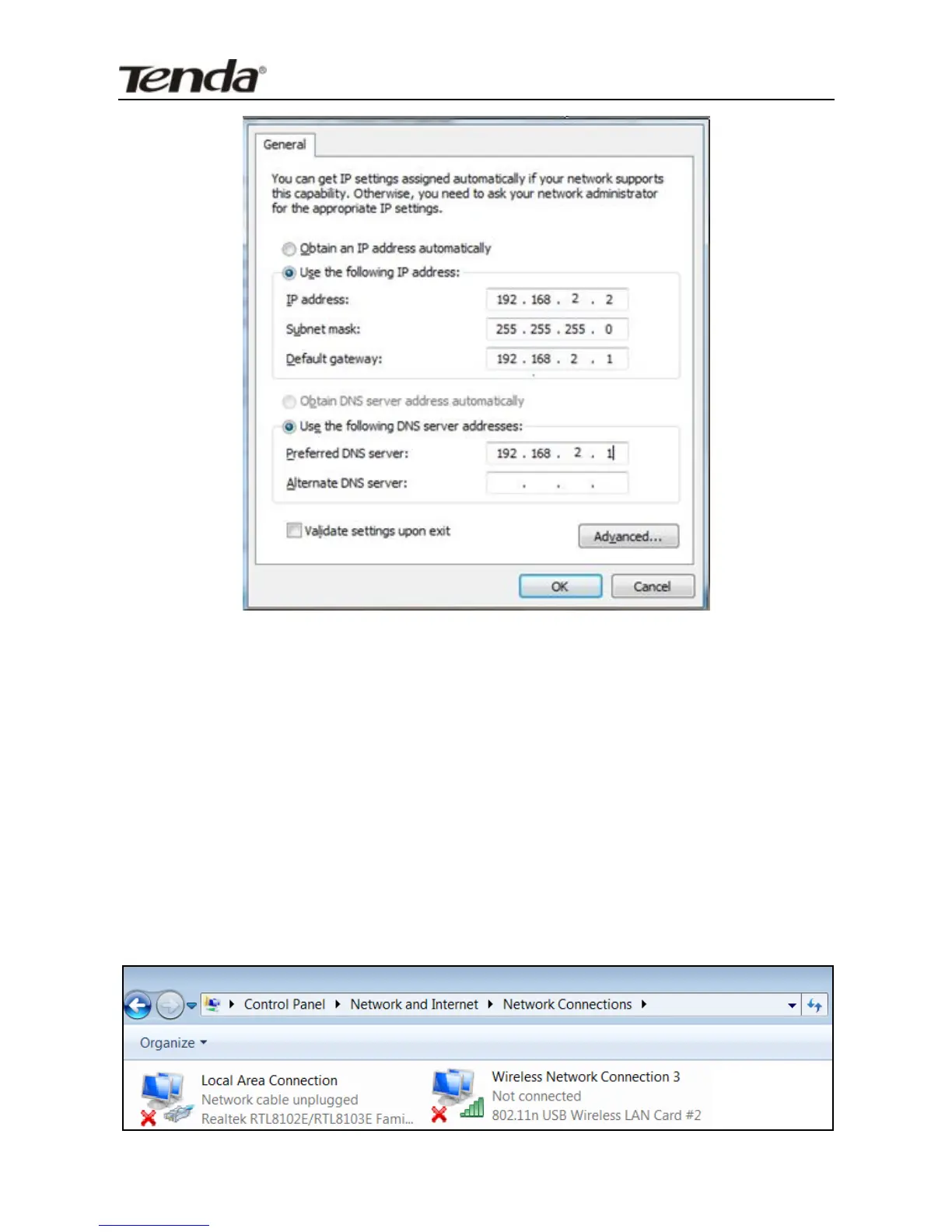4.2 If you are connecting to the device
wirelessly, do as follows
(Note that you can only connect to the device wirelessly when
using Wireless Router or AP mode.)
1. Click “Network”-“Properties” and then left click “Change
adapter settings” to open network connection screen. And you
will see the wireless connection displays “Not connected”.
