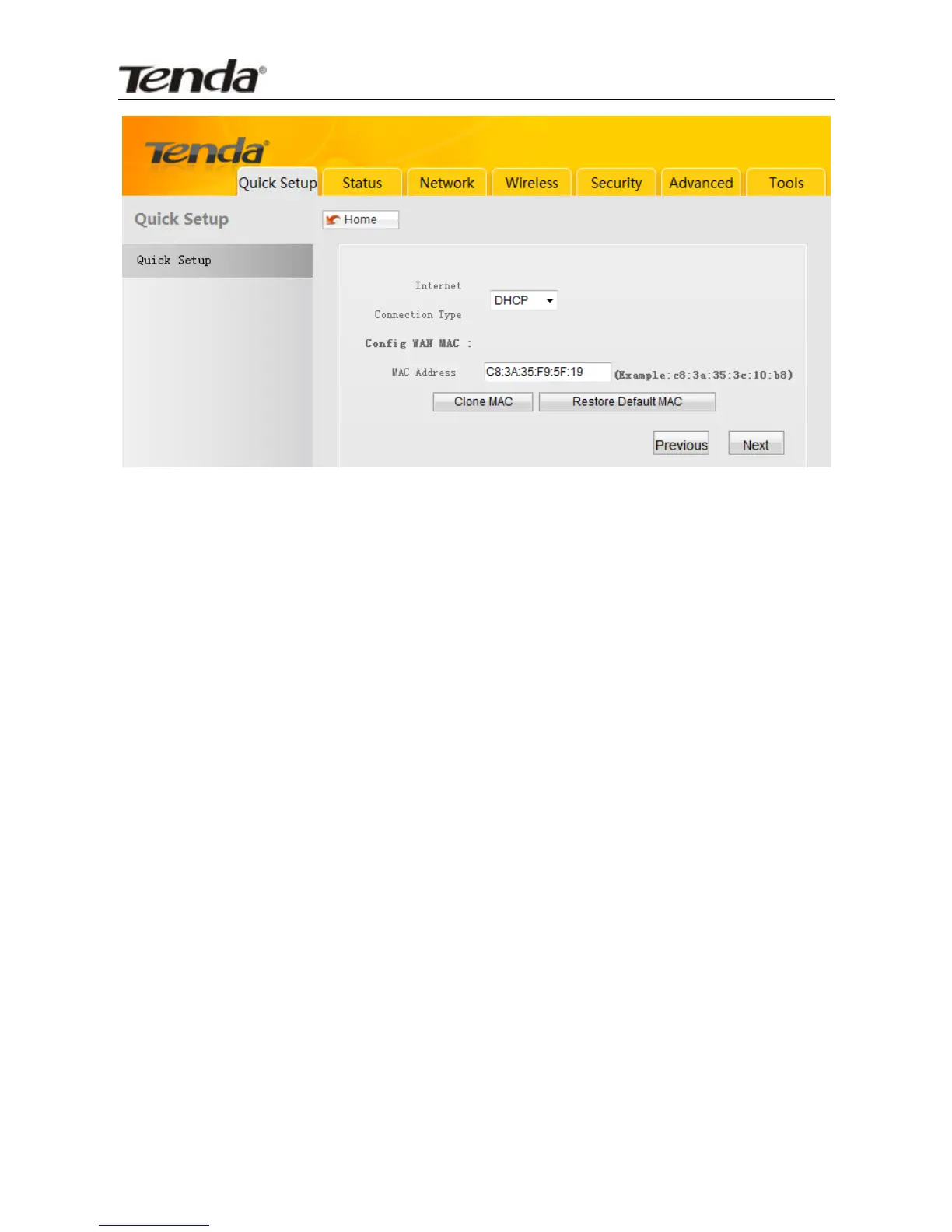Three Internet connection types are provided: PPPOE,
Dynamic IP and Static IP. Select your connection type. If you are
not sure about which to select, consult your ISP.
DHCP
This is the default connection type. No configurations are
required for this connection. Simply click “Next” to complete
settings.
Static IP
If your ISP offers you static IP Internet connection type,
select “Static IP" from corresponding drop-down menu, enter IP
address, subnet mask, Primary DNS and secondary DNS
(optionary) info provided by your ISP in corresponding fieldsand
then click “Next”.