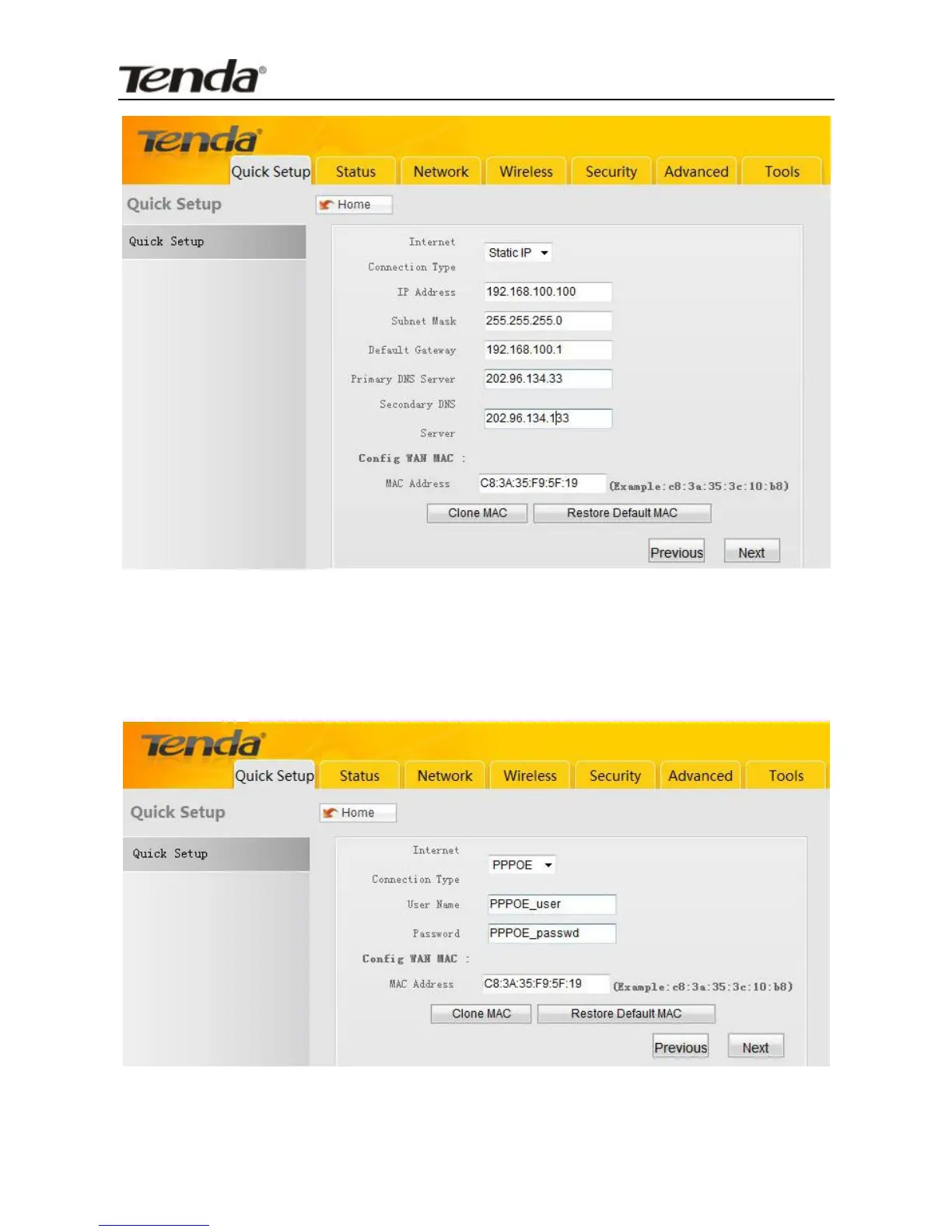PPPoE
Select PPPoE, if your ISP is using a PPPoE connection, enter the
PPPoE user name and password provided by your ISP in
corresponding fields as seen below and then click “Next”.
After the device is rebooted, go to “Status” to check the WAN
connection status. If it shows “Connected”, it indicates you can