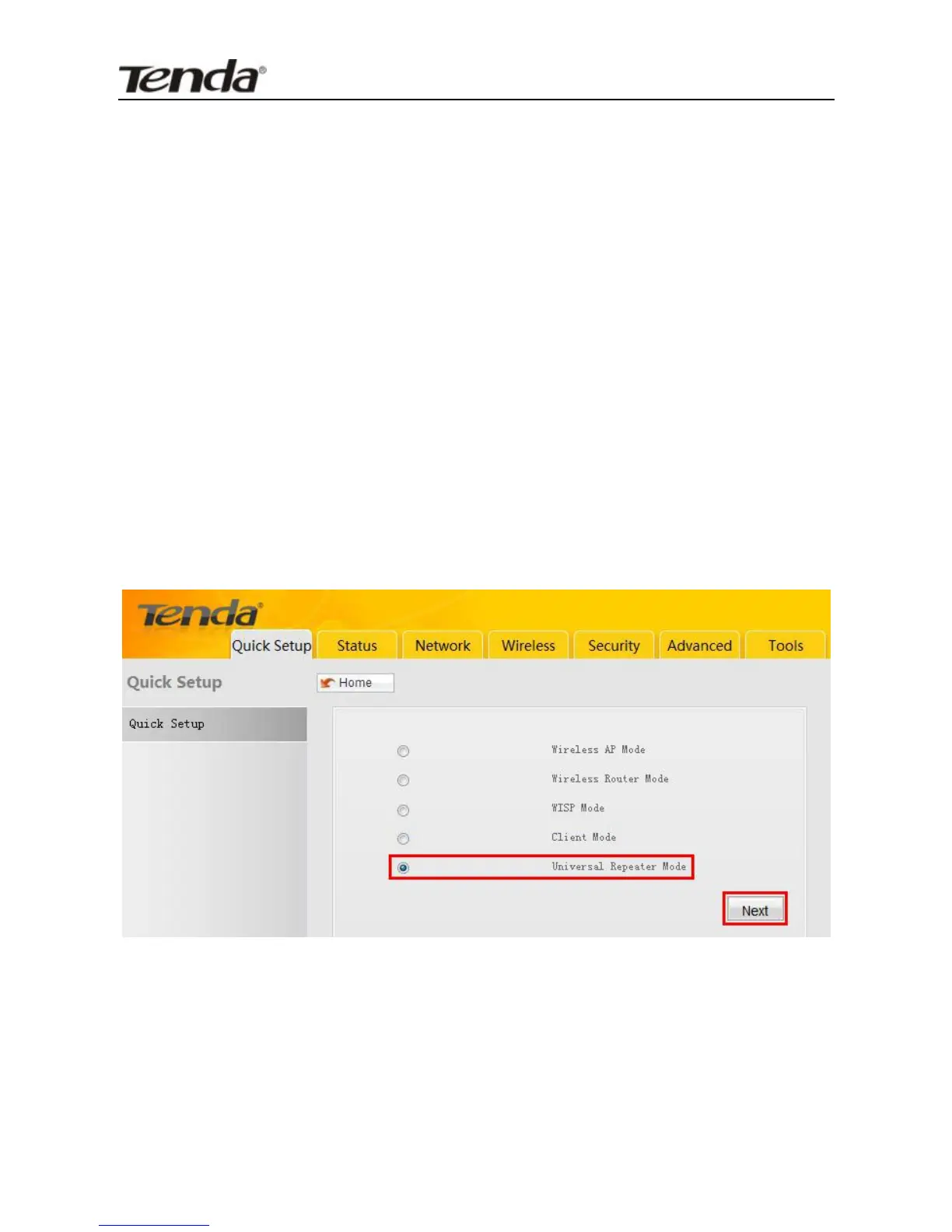option to search and select the link partner to add certain
settings to the device automatically.
After you finish the above settings, click “Finish” and reboot the
device to activate new settings.
5.5 Universal Repeater Mode
To config Internet connection settings in the Universal Repeater
Mode (also referred to Client + AP Mode), first make sure you
have accessed below interface following instructions in Chapter 4
and then do as follows:
1. Select “Universal Repeater Mode” and click “Next”.