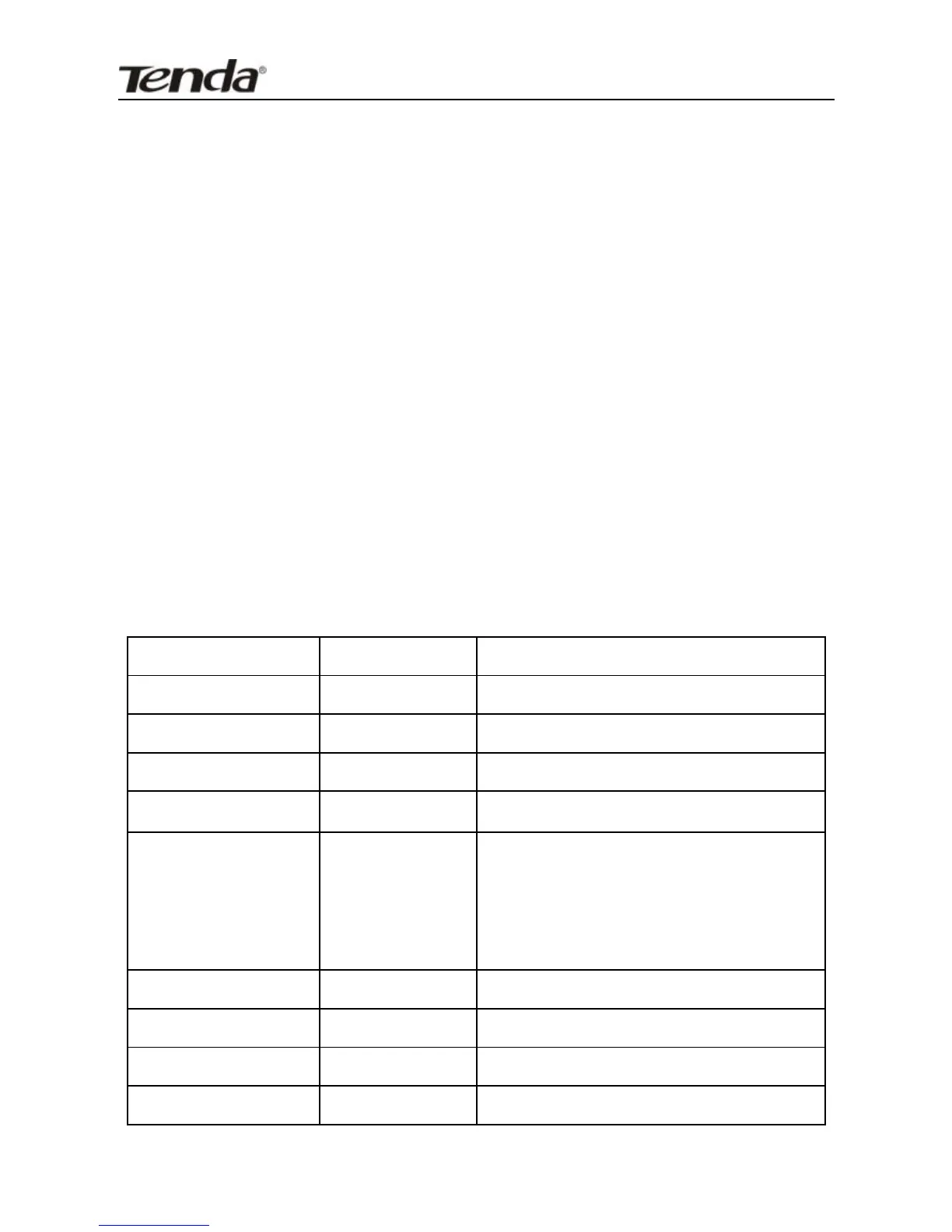access these servers and you need to know related service ports,
for example, Web server’s port is 80; FTP is 21; SMTP is 25 and
POP3 is 110.
Step 2: Click “Virtual Server” and select “Port Range Forwarding”
on the Router’s web interface.
Step 3: Input the start service port ID, for example, 80.
Step 4: Input the end service port ID, for example, 80.
Step 5: Input the internal server’s IP address. For example, if your
Web server’s IP address is 192.168. 2.10. Please input it.
Step 6: Select a communication protocol used by your internal
host: TCP, UDP or ICMP.
Step 7: Click “Save” to save such settings.
Below lists some well-known service ports for your reference.
