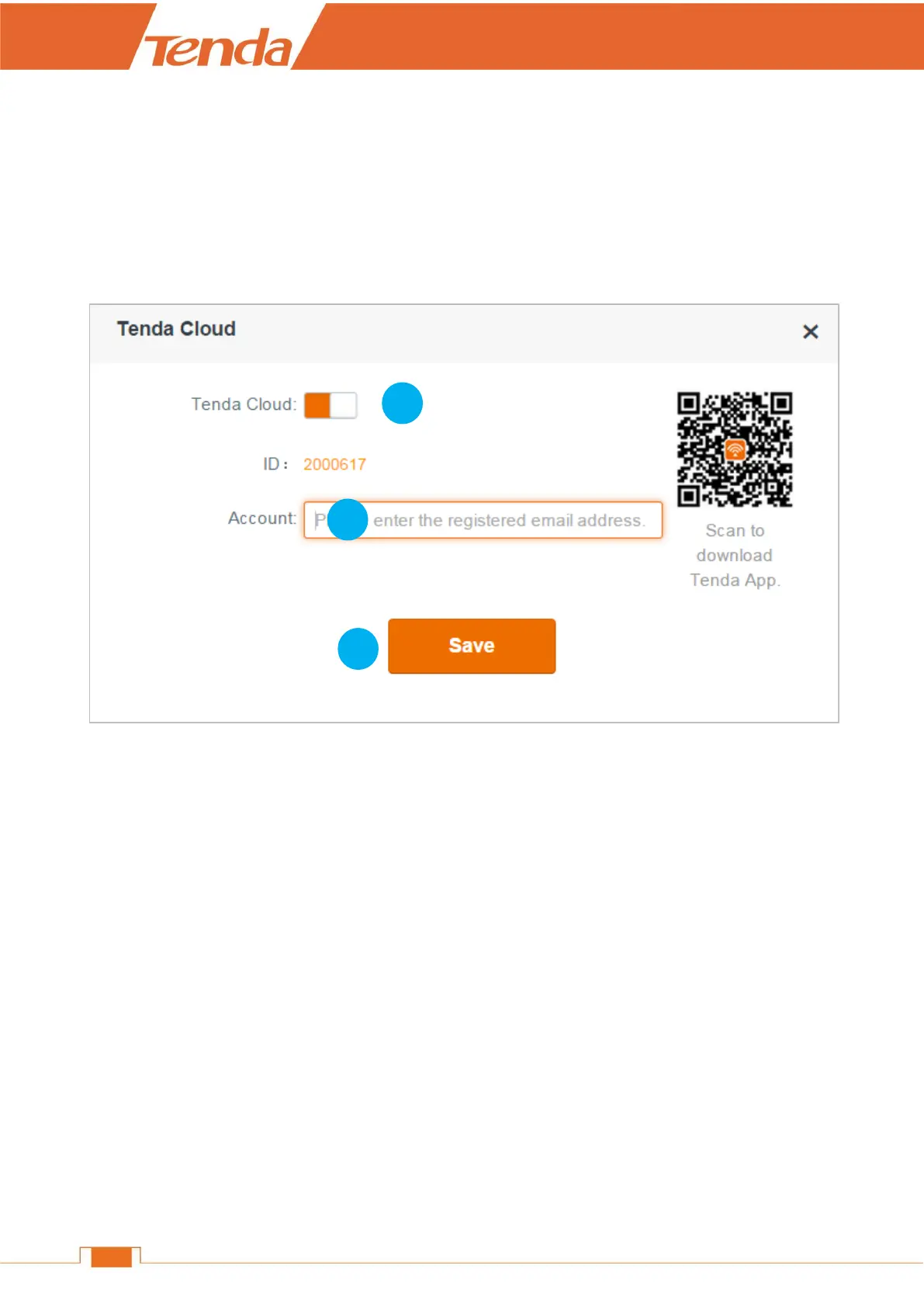To attach the Router to an account:
There are two methods to attach the Router to a Tenda Cloud account.
Method 1:
Log in to the Router’s User Interface, and click Advanced Settings > Tenda Cloud.
❶ Click the Tenda Cloud button to enable the feature.
❷ Type the Tenda Cloud account you registered to the Account box.
Click Save.
Method 2:
❶ Connect to the Router’s WiFi using your smart device (smart phone, and etc.).
❷ Open Tenda WiFi.
Log in to Tenda Cloud account. Click Add button.