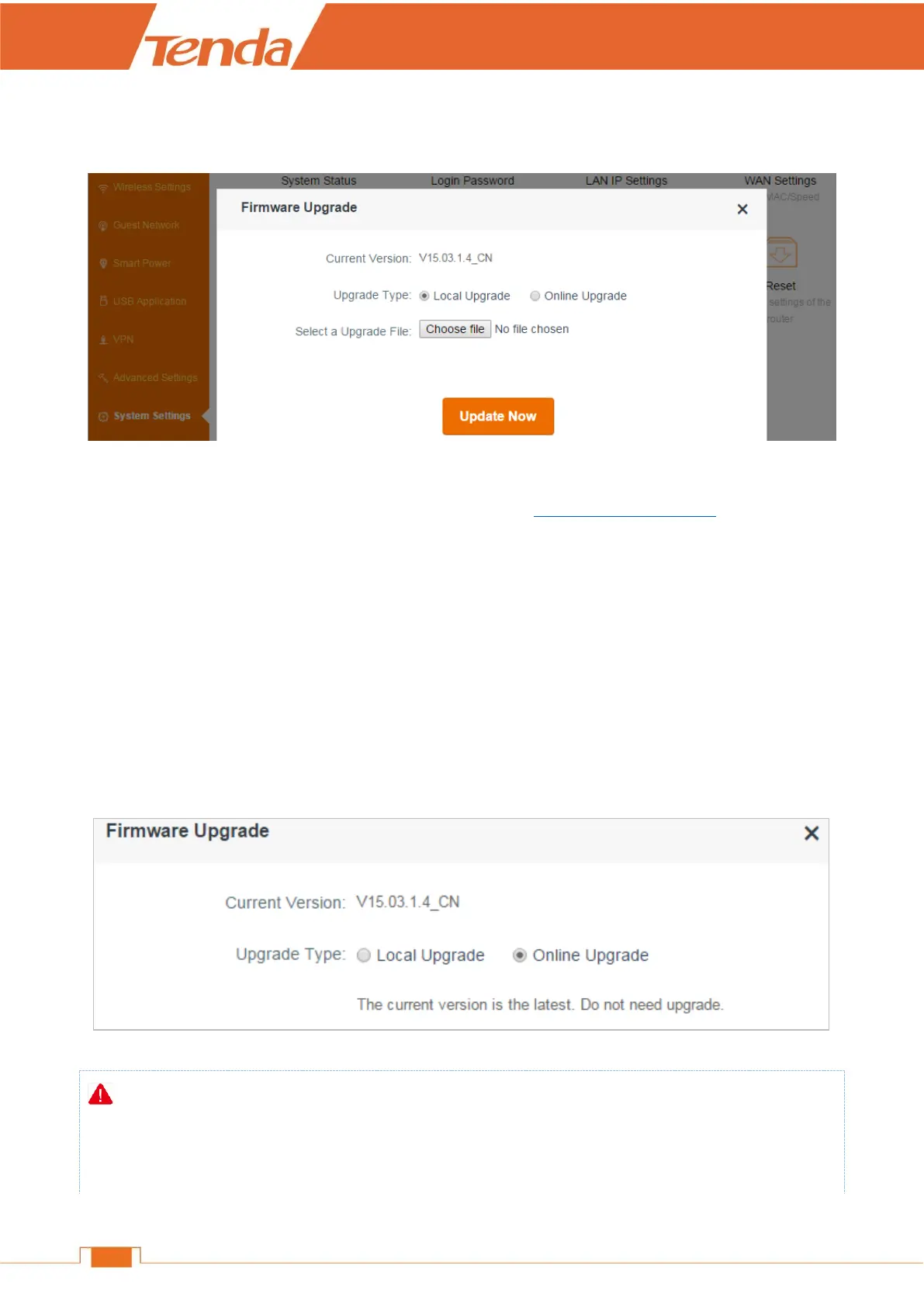Local Upgrade
Log in to the Router’s User Interface, and click Administration > Firmware Upgrade.
Configuration
❶ Download the firmware file from Tenda official website http://www.tendacn.com, save and
unzip it to your local computer.
❷ Click Choose file to locate and select the upgrade file (.bin file) you saved.
❸ Click Update Now to start the upgrade process.
❹ Log in to the User Interface again to restore the Router to factory default. After that, follow the
quick setup wizard to set up the Router.
Online Upgrade
The Router will detect the latest software automatically. When a newer software version is detected,
you can upgrade.
Note
While upgrading, verify that your computer is connected to the Router with an Ethernet cable, and
the Router and your computer are kept with power supply. If not, damage might be done to the