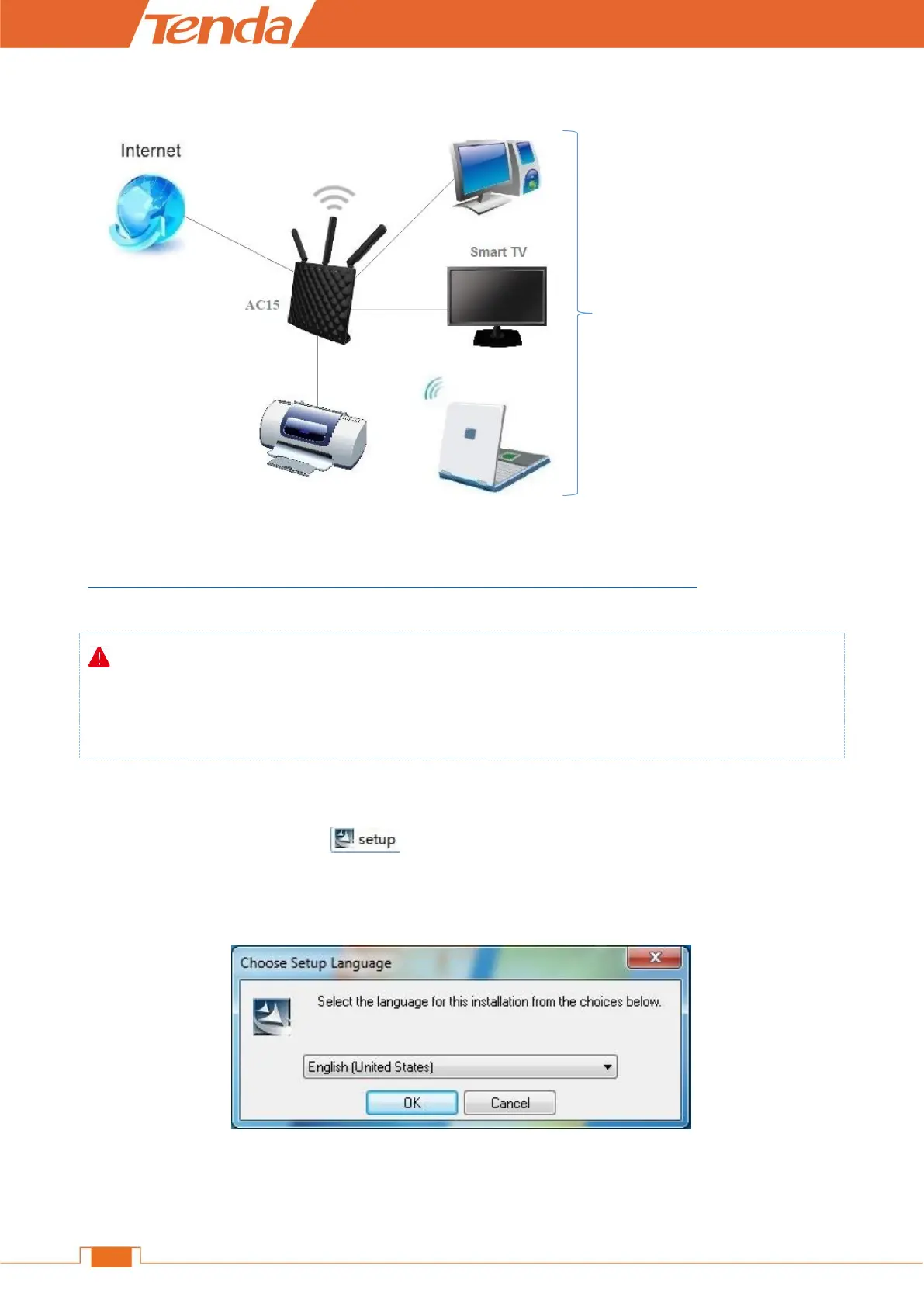Before you use a USB printer, you need download a USB Printer Controller for USB printer from
http://files.tendacn.com/uploadfile/downloads/uploadfile/201401/AC15/AC15.rar
Note
Verify that the printer is working normally when it is connected to your computer.
If not, please refer to the User Guide of the printer.
To install the USB Printer Controller:
❶ Double-click the setup icon if you download and unzip the USB Printer Controller
successfully.
❷ Select English and click OK.
Then the USB Printer Controller will start installing.
All attached devices can
use the USB printer.