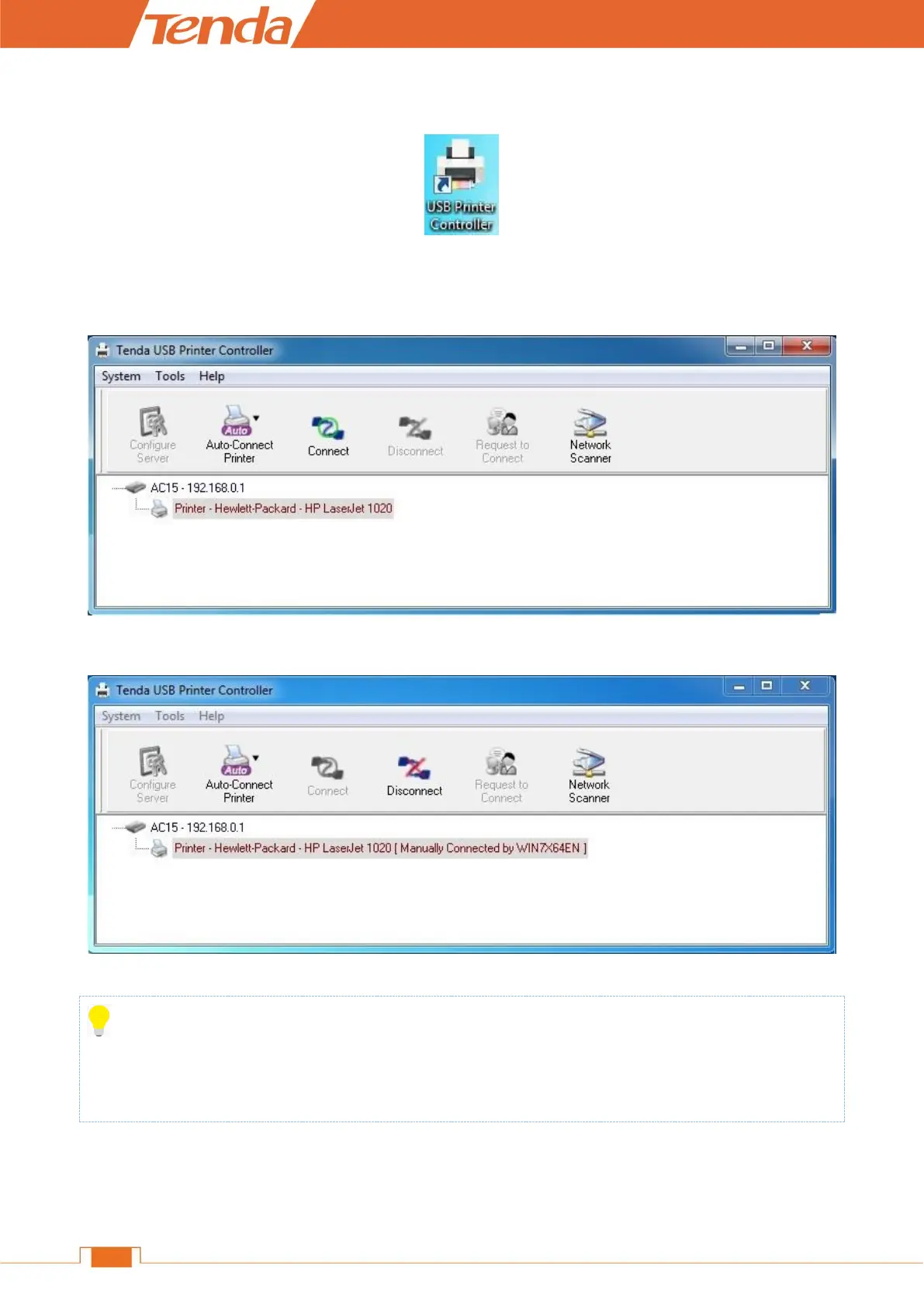❷ Double-click the shortcut icon of the USB Printer Controller.
The USB Printer Controller will detect the printer automatically if the Printer Service feature is
enabled.
Click the Printer, and then Connect.
Then you can print the files!
Tips
The USB Printer Controller is compatible with most printers on the market, but if your printer cannot
be detected by the USB Printer Controller, you can contact our technical support for help.