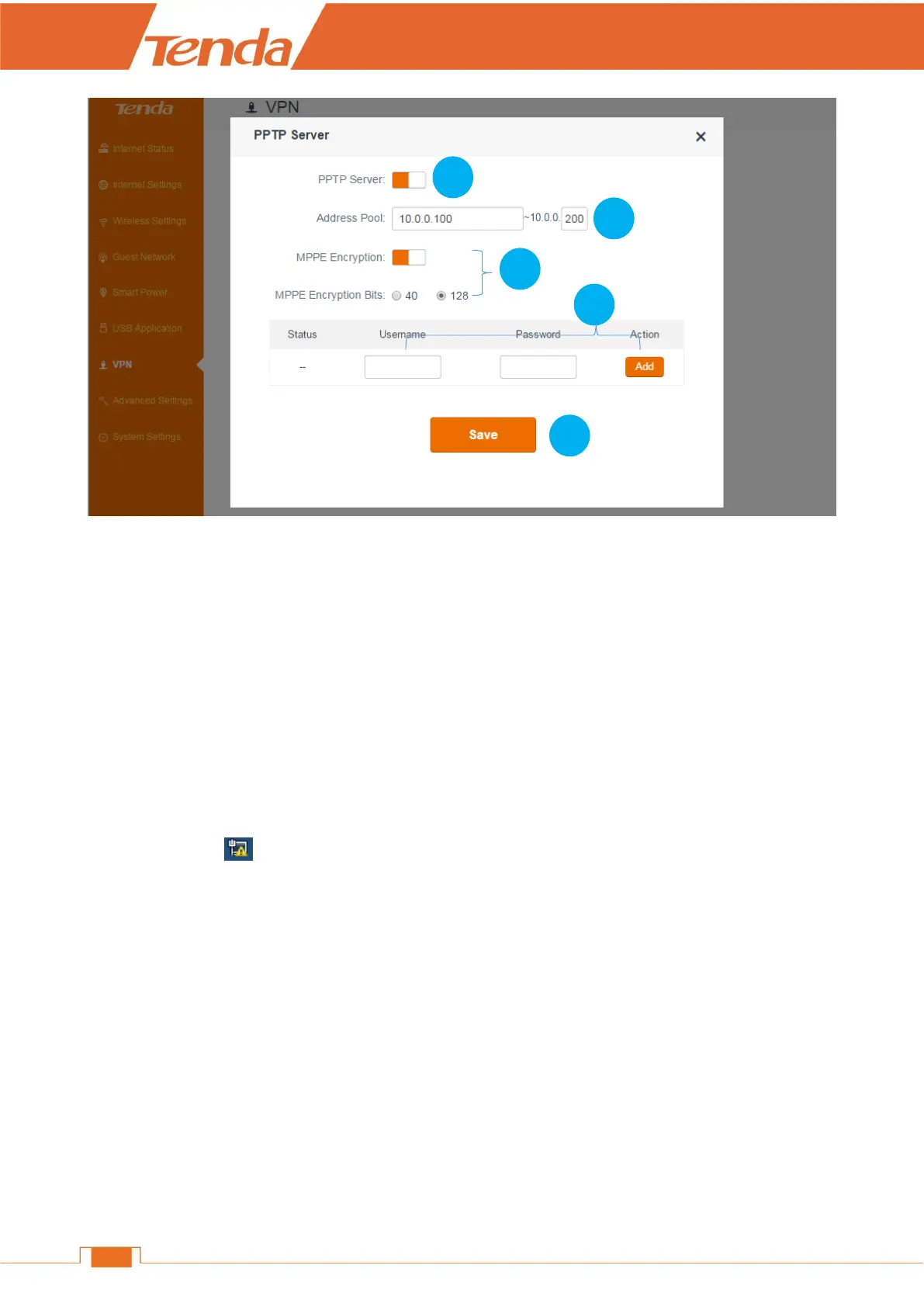❶ Click PPTP Server button to enable the feature.
❷ Set up an IP range for PPTP clients which should not overlap with the IP address of the PPTP
server.
❸ Enable MPPE Encryption, and select an encryption bits, 40 or 128 according to your needs.
❹ Specify a username and password for your PPTP server, and click Add.
Click Save.
To establish a VPN connection:
To access the PPTP server, you need establish a VPN connection on your computer in the company.
❶ Click the icon on the bottom right corner of your desktop. Click Open Network and
Sharing Center.