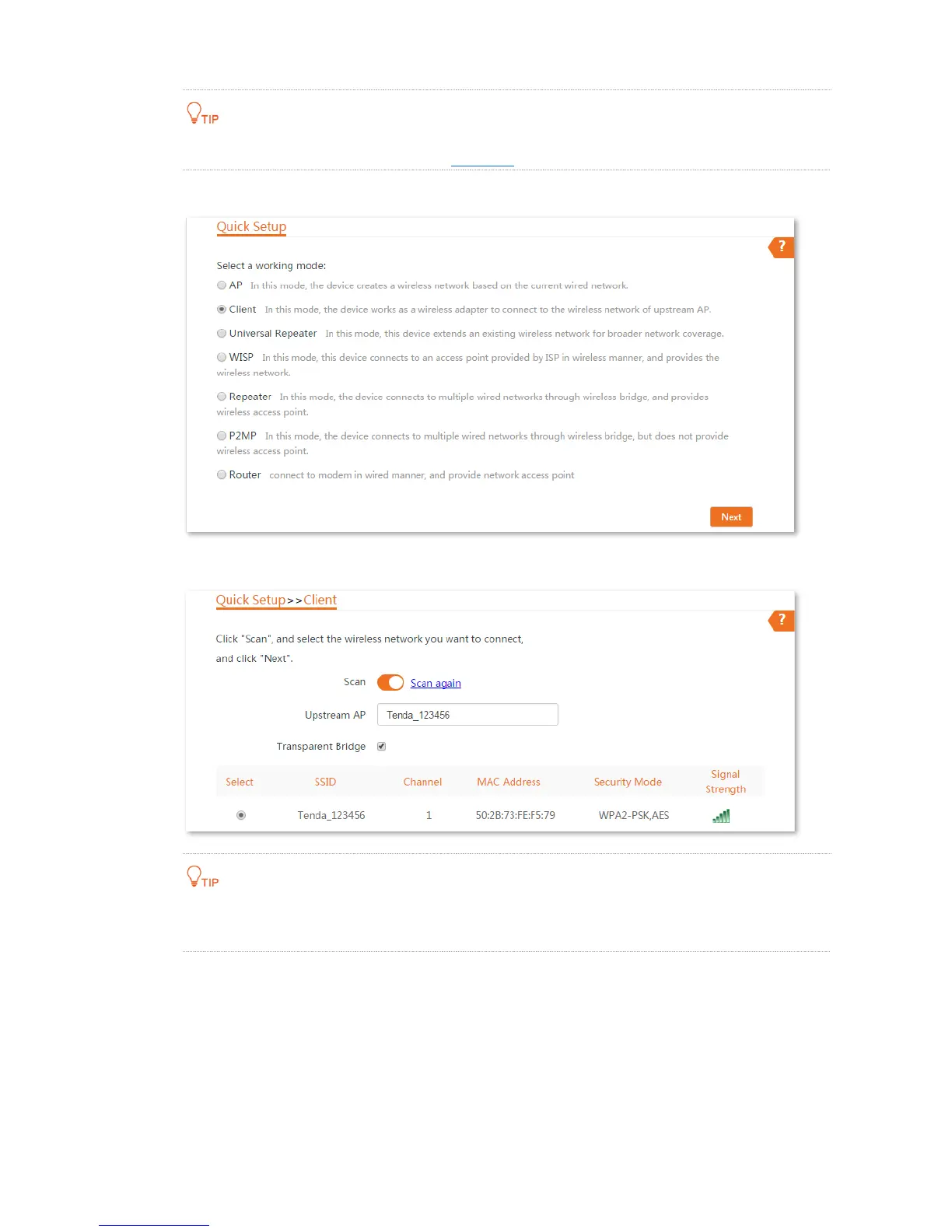17
If this page doesn’t appear, please refer to Q1 in FAQ.
3. Select Client, and click Next.
4. Select the SSID of CPE1 you set, which is Tenda_123456 in this example, and click Next.
If there is no wireless network is scanned, choose Wireless > Basic, and ensure that the wireless
function is enabled. Then try again.
5. Enter the WiFi password you set for CPE1 in the Key text box, and click Next.
