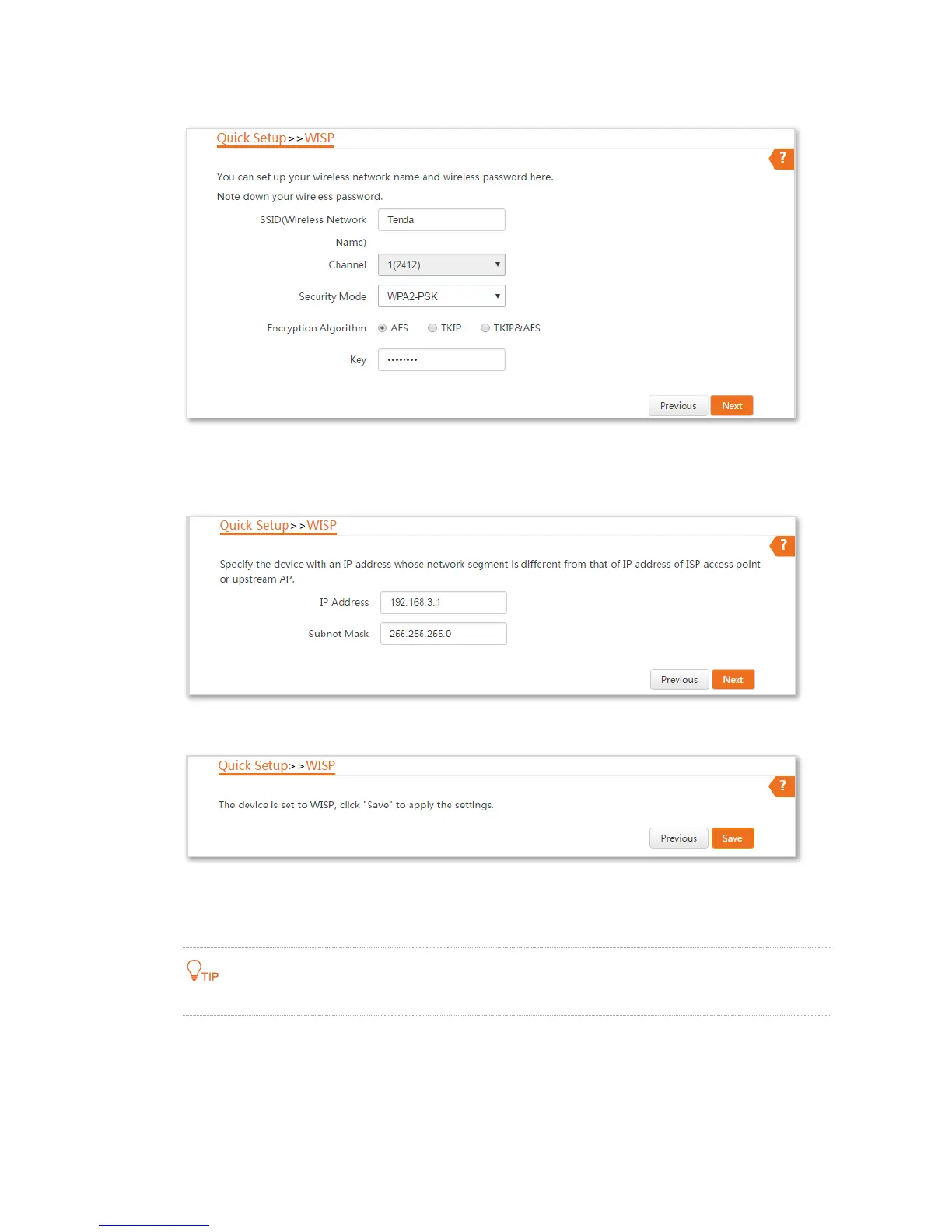37
Step 6 Customize the SSID and key, and click Next.
Step 7 Set an IP address belonging to different network segment as that of your ISP hotspot. For example, if
the IP address of your ISP hotspot is 192.168.2.1, you can set this device’s IP address to 192.168.X.1 (X
ranges from 0 to 254 excluding2). Then click Next.
Step 8 Click Save, and wait until the device reboots to activate the settings.
----End
When LED1, LED2, and LED3 of the CPE are blinking, the device is connected to your ISP hotspot successfully.
You can check the SSID and key of the CPE by choosing Wireless > Basic after logging in to the web UI.
