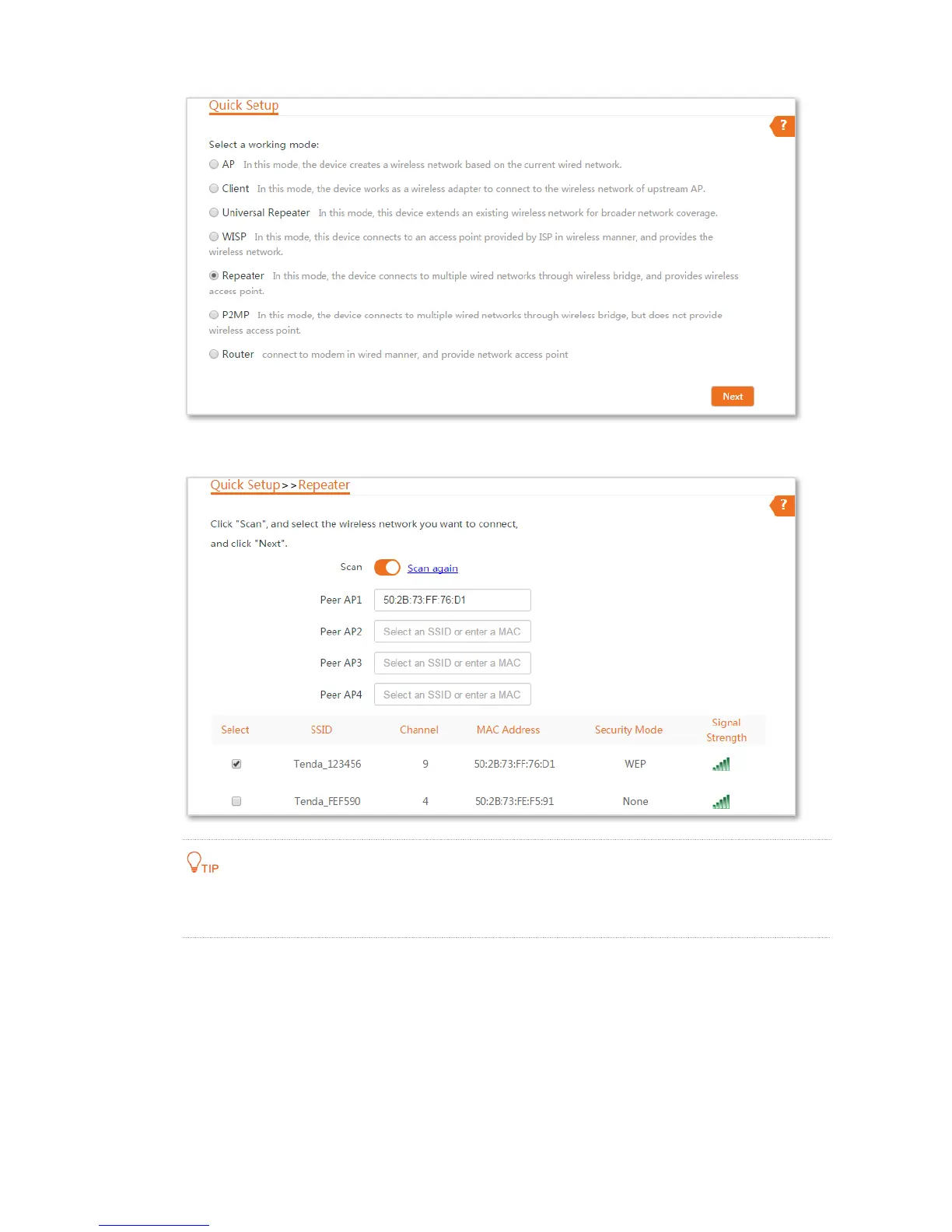40
3. Select the SSID of CPE2 from the list and click Next.
Only the WiFi networks which are not encrypted or encrypted using the WEP mode can be found on
the list.
4. Set the Authentication Type and Default Key to the same as those of CPE2, enter the key 1, key2, key
3 and key4, and click Next.
