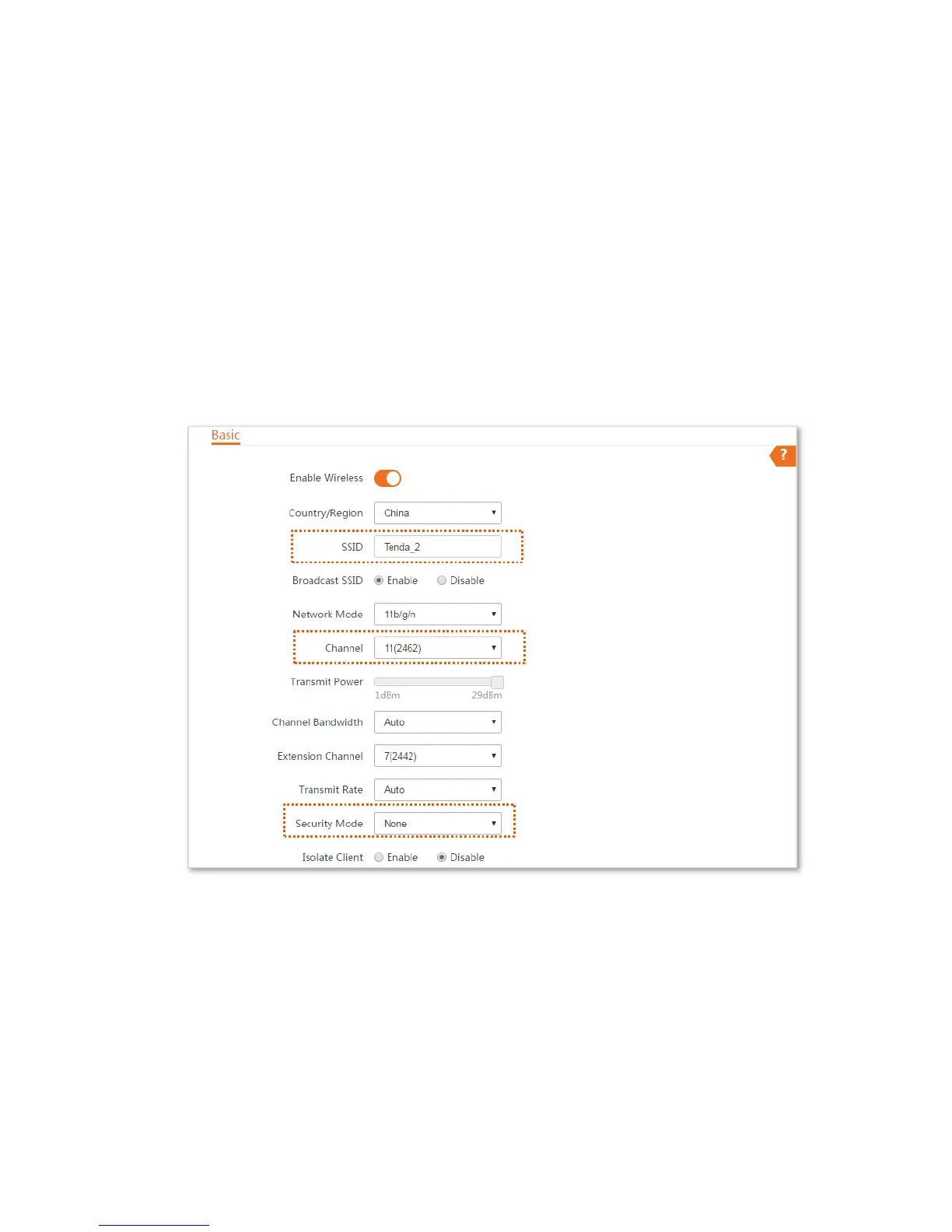44
− SSID: Tenda_1
− Channel: 11
− Security mode: None
Configuration procedure:
Step 1 Set CPE1 to Repeater mode to bridge the main CPE.
1. Log in to the web UI of CPE1, and choose Wireless > Basic to enter the configuration page.
2. Customize an SSID, which is Tenda_2 in this example.
3. Set the Channel to the same as that of the main CPE, which is 11 in this example.
4. Set the Security Mode to the same as that of the main CPE, which is None in this example.
5. Click Save to apply the settings.
6. Choose Quick Setup, select Repeater mode, and click Next.
