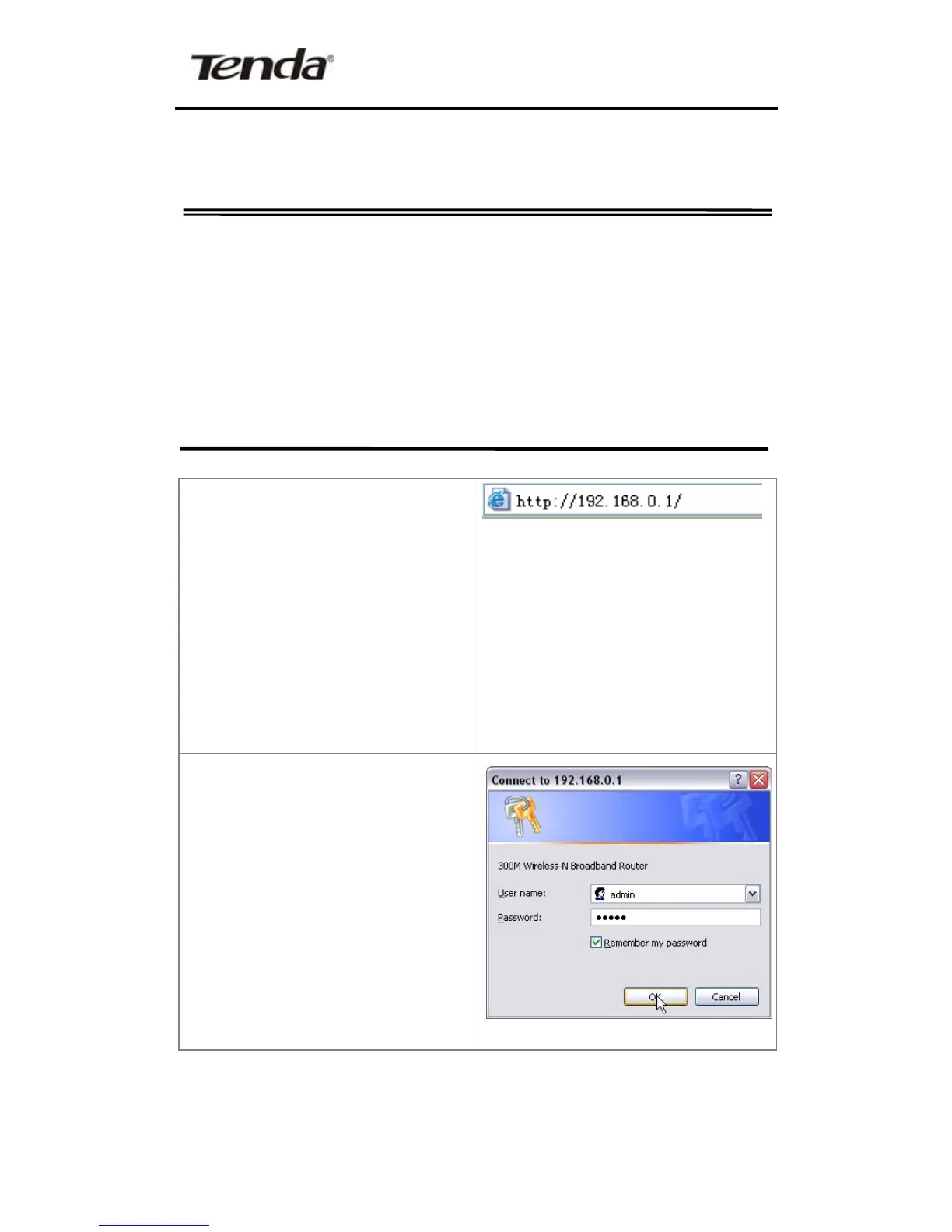Wireless-N Broadband Router
Chapter 4 Basic Configurations
This section is to show you how to configure your new
Wireless-N Broadband Router through the Web-based
Configuration Utility.
How to Access the Web-based Configuration
Utility
To access the Router’s
Web-based Utility, launch a
web browser such as
Internet Explorer or Firefox
and enter the Router’s
default IP address,
http://192.168.0.1. Press
“Enter”.
Please input the “admin” in
both User Name and
Password. Click “OK”.
10
