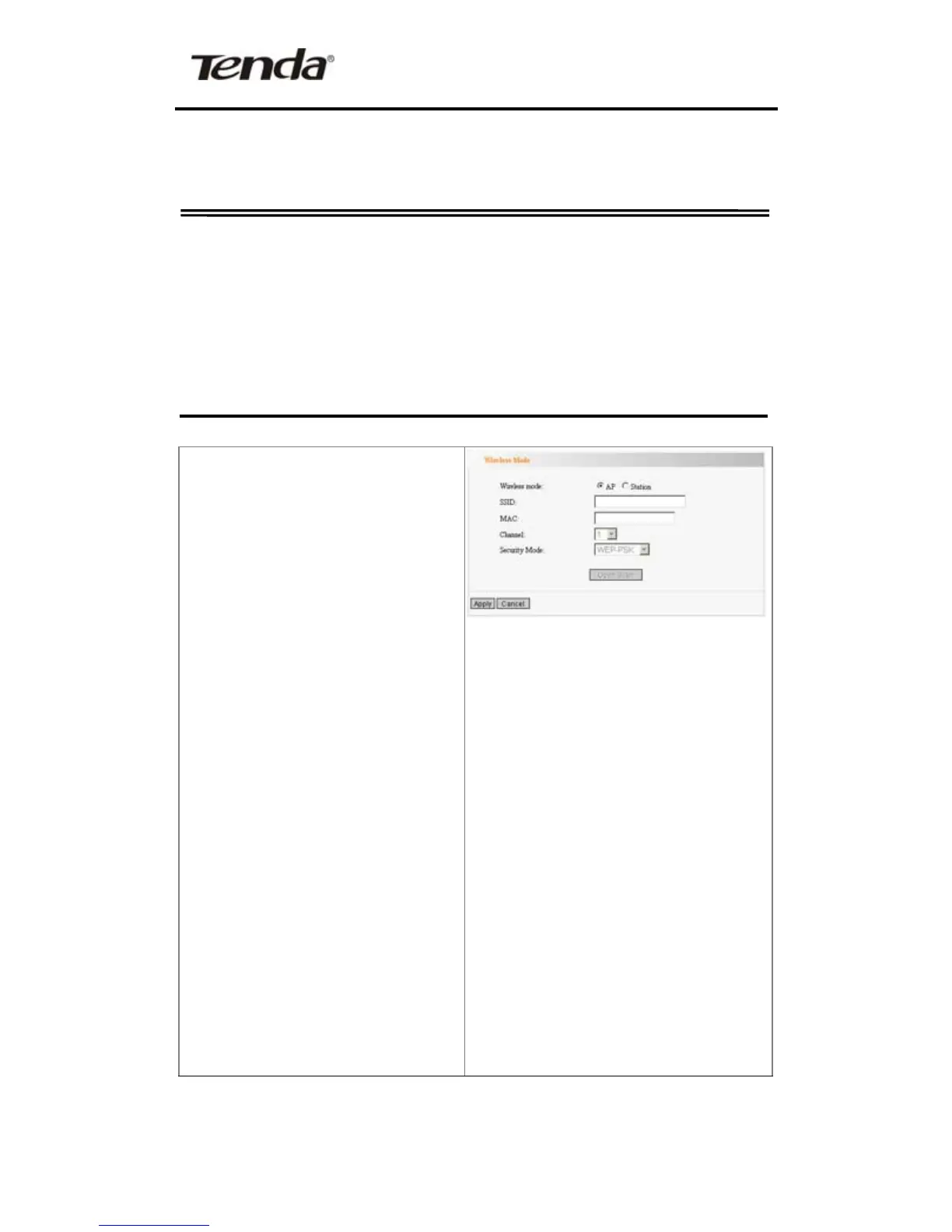Wireless-N Broadband Router
Chapter 6: Wireless Settings
This section mainly deals with the wireless settings, including
Basic Settings, Security Setting, Access Control and
Advanced Settings.
Wireless Mode
AP Mode: router serves
as an access point in this
mode to be connected.
The work stations around
will be connected with
router by SSID to share
the Internet resources. To
configure the AP mode,
open the Basic Setting
and Security Setting
windows in the Wireless
Setting folder.
Station Mode: In this
mode, router is used as a
work station to be
connected with an AP by
scanning the AP's SSID
and provides the security
25