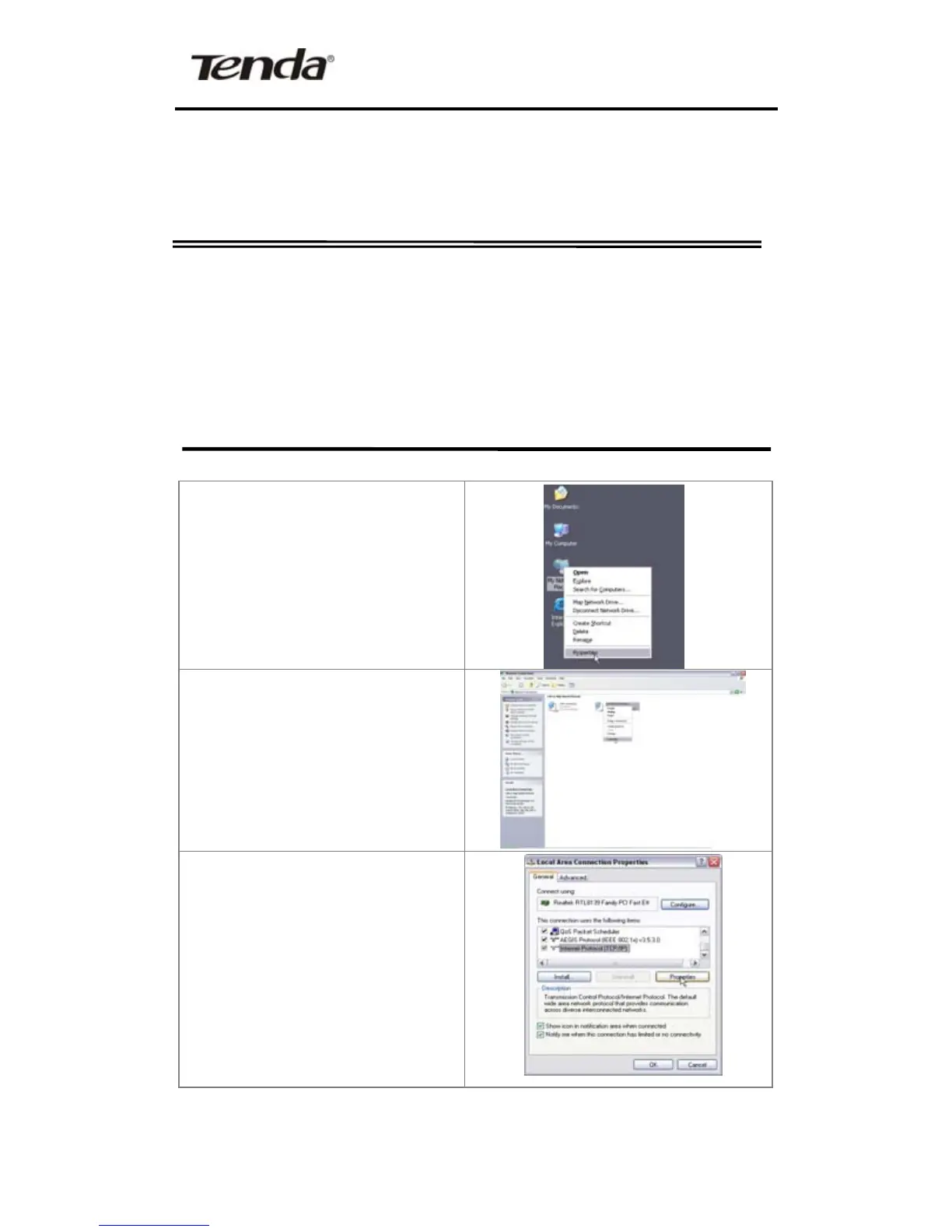Wireless-N Broadband Router
Chapter 3: Getting to Connect the
Wireless-N Broadband Router
For easy and fast configuration, the following steps for
network configuration are required.
How to Set the Network Configurations for My
Computer
Right click “My Network
Places” and select
“Properties”.
Right click “Local Area
Network Connection”
and select “Properties”.
Select “Internet Protocol
(TCP/IP)”and click
“Properties ”.
7
