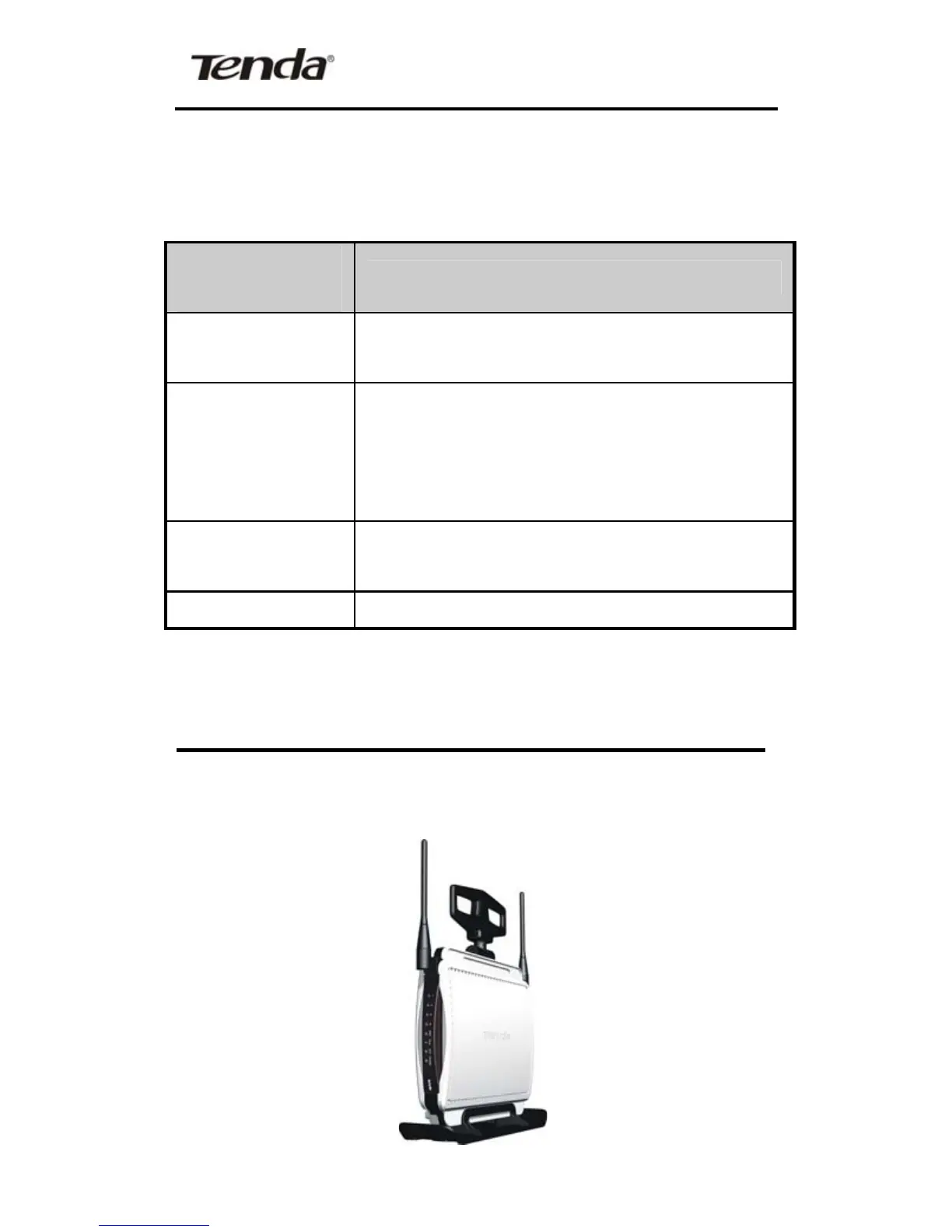Wireless-N Broadband Router
Connections:
Rear Panel
Interface
Description
LAN Ports(1-4)
Connect to Ethernet devices (such as
computers, switches, hubs).
RESET
Note: After pressing the RESET button for
7 seconds, the configurations you have set
will be deleted and the device will restore
to the factory default settings.
WAN
Connect to DSL Modem, Cable Modem or
community broadband
DC IN Receptor for the supplied power adapter.
The Front Panel
There are the Router’s LED indicators on the front panel as
shown below.
4