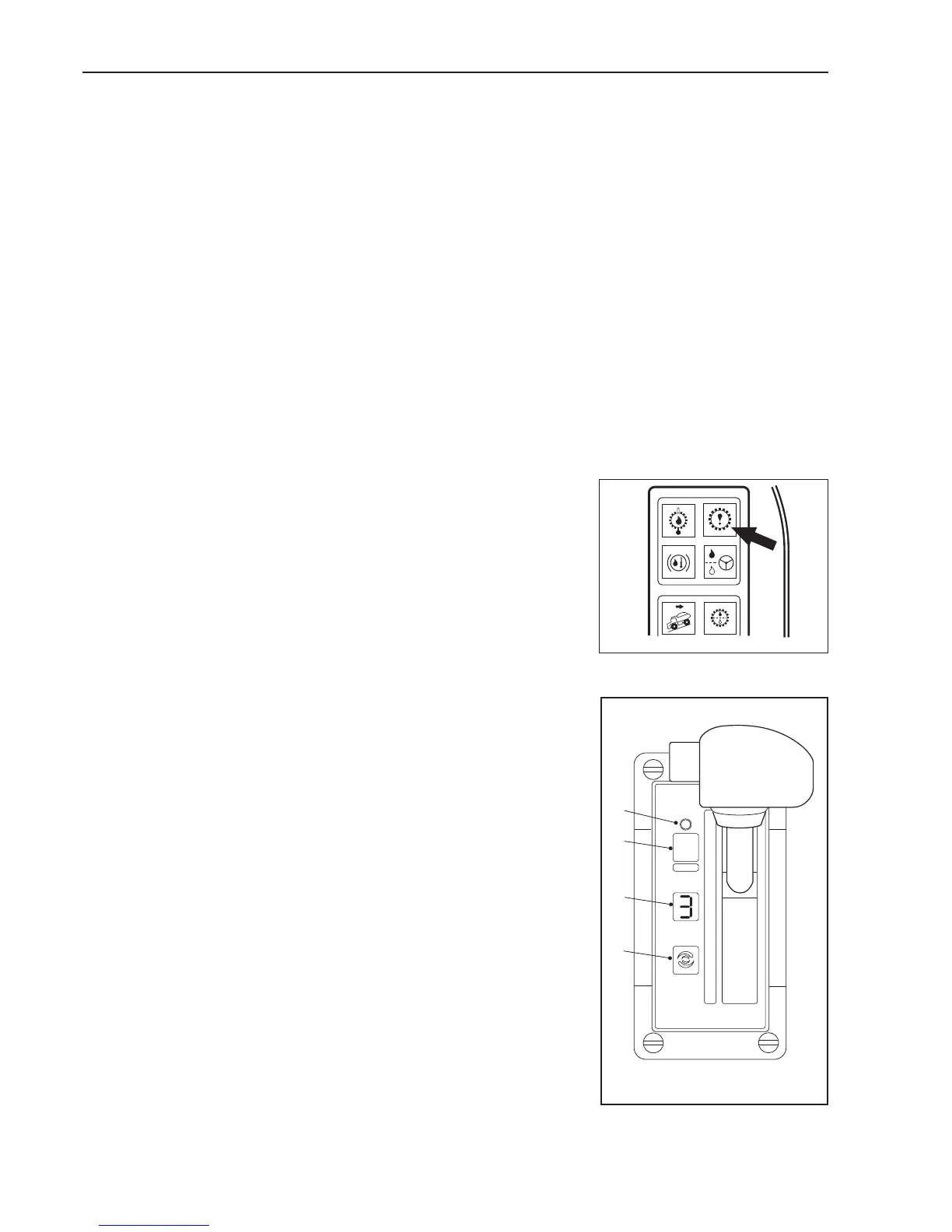3-25
Controls and Operating
GENERAL TRANSMISSION OPERATION
Watch for wide deviations from normal readings on the transmission oil
temperature gauge during machine operation. If the transmission oil
temperature gauge, on vehicles which do not have a transmission retarder
fitted, shows oil temperature consistently rising above the
green zone (43 - 135° C; 100 - 275° F) under normal operating conditions; check
for external causes. If none are evident shift to Neutral (N) and operate the
engine at 1 200 - 1 500 rev/min. If the transmission oil temperature does not
decrease into the green zone within 2 or 3 minutes, the cause of the overheating
should be corrected before the machine is operated further. Watch the oil
temperature gauge when operating on upgrades, also. If the oil temperature goes
into the red zone (135 - 176° C; 275 - 350° F), select the range which will limit
upshifts to the highest range in which the transmission will operate within the
normal temperature range. If upshifting must be consistently limited to ranges
lower than normal for the loads and the grades encountered to prevent
overheating the transmission oil, the causes should be determined and
corrected. On vehicles fitted with a transmission retarder, it is permissible to
operate with the gauge showing in the yellow zone, during operation of the
transmission retarder.
Retrieving Diagnostic Codes
Diagnostic fault codes can be retrieved from the CEC2 system using the gear
shift selector or by plugging in the diagnostic data reader (DDR). To obtain
diagnostic codes using the gear shift selector:
1. Check transmission warning light on dash will illuminate when ECU detects a
fault.
2. Stop truck and select 'Neutral'.
3. Press diagnostic button (1) on gear shift selector. Display (2) on gear shift
selector will flash one digit at a time.
4. Display starts with code position D1, D2, etc, followed by the two digit main
code, then the two digit subcode.
5. To advance to the next code, press the mode button (3). Up to five codes can
be stored.
6. Active codes are indicated by illumination of the mode light (4).
Clearing Diagnostic Codes
1. To clear active codes, press and hold mode button (3) for 3 to 5 seconds.
2. To clear inactive codes, press and hold mode button (3) for 8 to 10 seconds.
3. To exit diagnostic mode, press diagnostic button (1). Refer to table for
diagnostic code description.
2163
3
4
2
1
1
2
3
4
5
D
N
R
MODE
1
R
2
1580