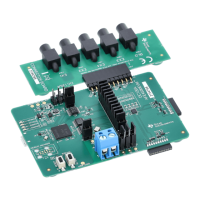www.ti.com
ADS1256EVM-PDK Kit Operation
19
SBAU090E–November 2003–Revised November 2018
Submit Documentation Feedback
Copyright © 2003–2018, Texas Instruments Incorporated
ADS1256EVM and ADS1256EVM-PDK
space
Step 3. Plug the ADS1256EVM into the MMB0.
CAUTION
Do not misalign the pins when plugging the ADS1256EVM into the MMB0.
Check the pin alignment carefully before applying power to the PDK.
Step 4. Set the jumpers and switches on the ADS1256EVM as shown in Figure 13 (note that these
settings are the factory-configured settings for the EVM):
• Set jumper block J4 as shown in Figure 7.
• Set the reference source select switches S1 and S2 to the center position.
• Set up jumper block J3 as shown; refer to Figure 7.
Figure 13. Connecting the ADS1256EVM to the MMB0
