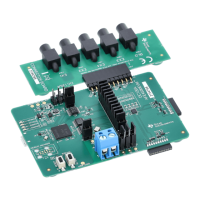Power Supplies
www.ti.com
8
SBAU090E–November 2003–Revised November 2018
Submit Documentation Feedback
Copyright © 2003–2018, Texas Instruments Incorporated
ADS1256EVM and ADS1256EVM-PDK
Figure 2. GPIO Pins
Each pin is connected to the GPIO header through a 100Ω resistor. 100kΩ pull-downs on each pin protect
the GPIOs when they are configured as inputs, which is the default setting. The GPIO header, J5, carries
the GPIO pins for the ADS1256.
The GPIO header pinout is described in Table 3.
Table 3. J5: GPIO Header Pins
Pin Number Pin Name Function
1 D0 GPIO or buffered system clock
output
2 D1 GPIO
3 D2 GPIO
4 D3 GPIO
4 Power Supplies
J5 is the power-supply input connector. It is used as the primary supply source for the entire EVM. Table 4
lists the configuration details for J2.
Table 4. J5 Configuration: Power-Supply Input
Pin No. Pin Name Function Required
J5.1 +VA Positive analog supply, +5V to
+18V
No
J5.2 –VA Negative analog supply, -5V to
-18V
No
J5.3 +5VA Positive analog supply, +5V Always
J5.4 –5VA Negative analog supply, -5V No
J5.5 DGND Digital ground Optional connection to
AGND through J10
J5.6 AGND Analog ground Ground
J5.7 +1.8VD Positive digital supply, +1.8V Digital supply; select
using J9
J5.8 VD1 Positive digital supply No
J5.9 +3.3VD Positive digital supply, +3.3V Digital supply; select
using J10
J5.10 +5VD Positive digital supply, +5V No

