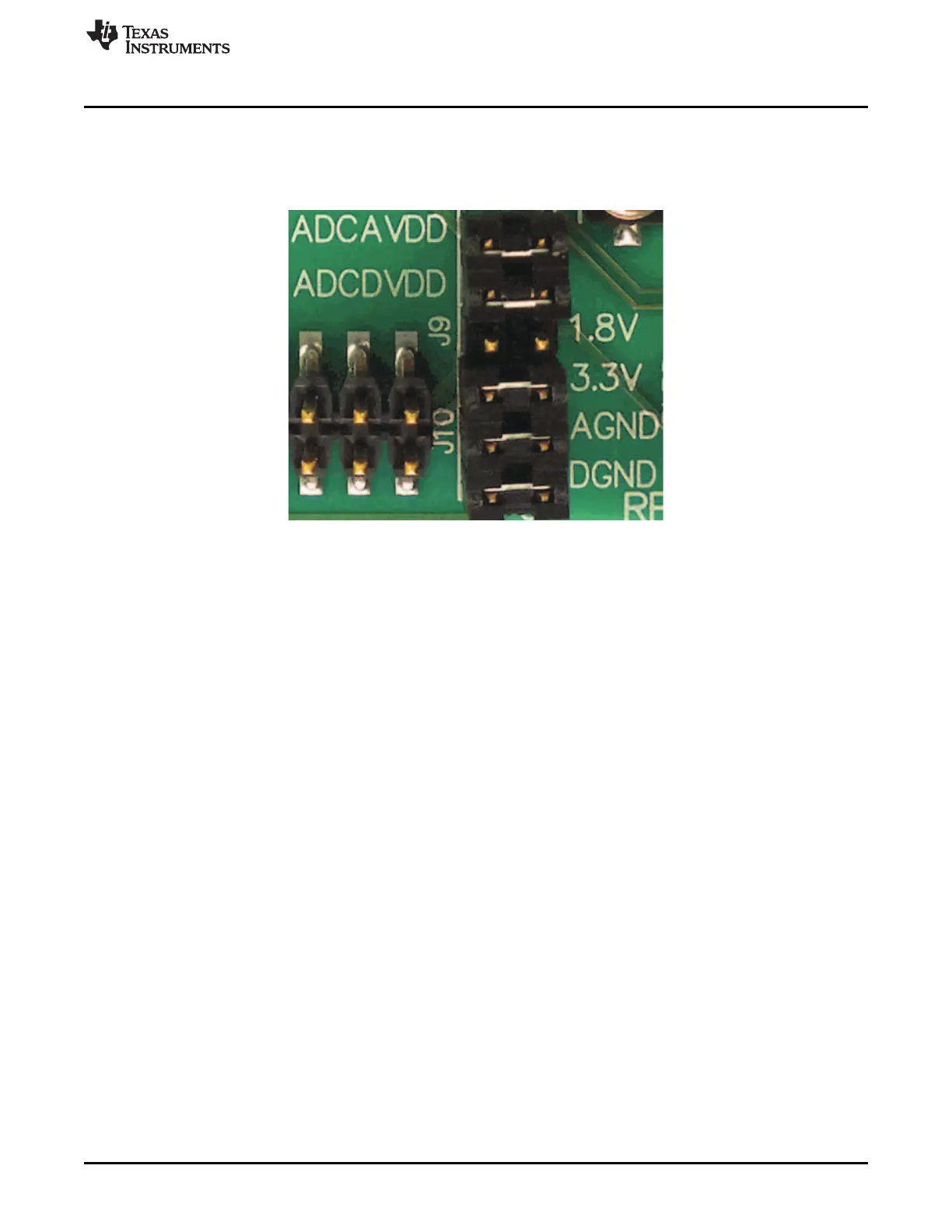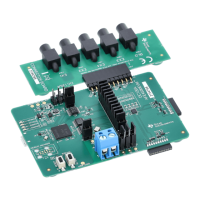www.ti.com
Power Supplies
9
SBAU090E–November 2003–Revised November 2018
Submit Documentation Feedback
Copyright © 2003–2018, Texas Instruments Incorporated
ADS1256EVM and ADS1256EVM-PDK
4.1 Power Options
There are six jumpers on the ADS1256EVM, arranged in a single jumper block of seven rows, each of
which can be shorted. (In the schematic, J4, J9, and J10 are all combined to make this single block). The
pinout of this jumper block is shown in Figure 3.
Figure 3. Jumper Block
J4 connects AVDD from the +5V from the power-supply header, J3. J4 also connects the DVDD supply to
the ADS1256 device. DVDD can be set to 1.8V with J9, or to 3.3V with pins 1 and 2 of J10. Pins 3 and 4,
5 and 6, are used to set the ground of the EVM.
Pinouts and connections can all viewed in the schematic and the layout plots at the end of this user guide.
4.1.1 J4 Pins 1-2: ADS1256 Analog Power Supply
This jumper is used to measure the current of the ADS1256 analog power supply. For normal operation,
this jumper should be shorted.
4.1.2 J4 Pins 3-4: ADS1256 Digital Power Supply
Use this jumper to measure the current of the ADS1256 digital power supply. For normal operation, this
jumper should be shorted. The voltage of the digital supply is chosen by the jumper on pins 5-6 (1.8V) or
7-8 (3.3V).
4.1.3 J9 Pins 1-2: Select 1.8V Digital Supply Voltage
These pins select 1.8V for the digital supply voltage. If this selection is used, do not populate pins 7-8.
4.1.4 J10 Pins 1-2: Select 3.3V Digital Supply Voltage
These pins select 3.3V for the digital supply voltage. If this selection is used, do not populate pins 5-6.
4.1.5 J10 Pins 3-4: DGND Select
Shorting this jumper connects the ADS1256EVM ground net to DGND.
