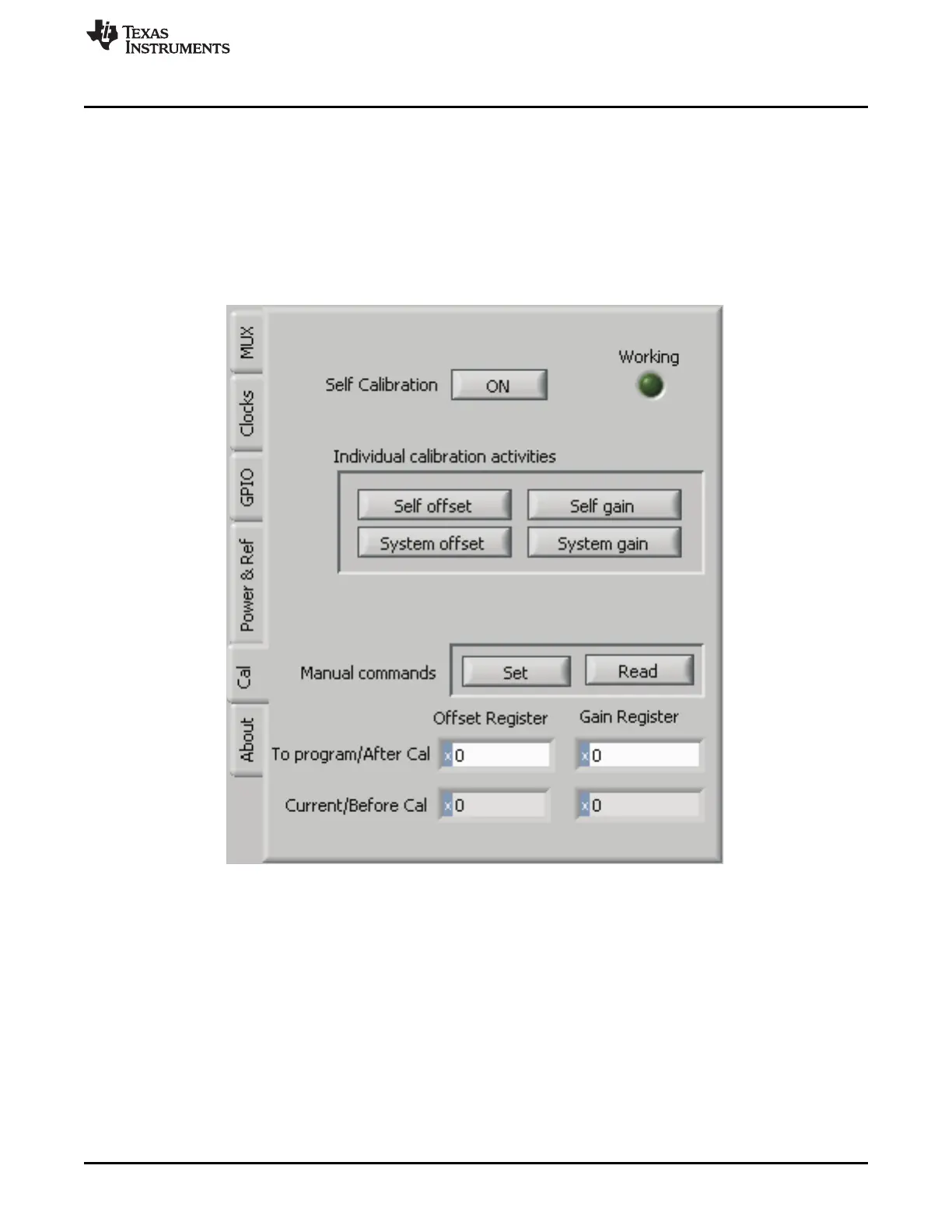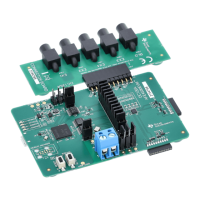www.ti.com
Evaluating Performance with the ADCPro Software
35
SBAU090E–November 2003–Revised November 2018
Submit Documentation Feedback
Copyright © 2003–2018, Texas Instruments Incorporated
ADS1256EVM and ADS1256EVM-PDK
9.1.5 Calibration Tab
The Cal tab (as Figure 34 illustrates) controls the calibration of the offset and gain error of the ADS1256.
Pressing a pushbutton at the top of the tab runs a self-calibration of the device. Four buttons allow four
other calibration options: Self Offset Calibration, System Offset Calibration, Self Gain Calibration, and
System Gain Calibration.
At the bottom of the tab, there are four windows that allow for manually entering and reading back
calibration values for the offset calibration register and the gain calibration register. The Set button enters
the value in the window into the calibration register, while the Read button reads the current calibration
register value.
Figure 34. Cal Tab