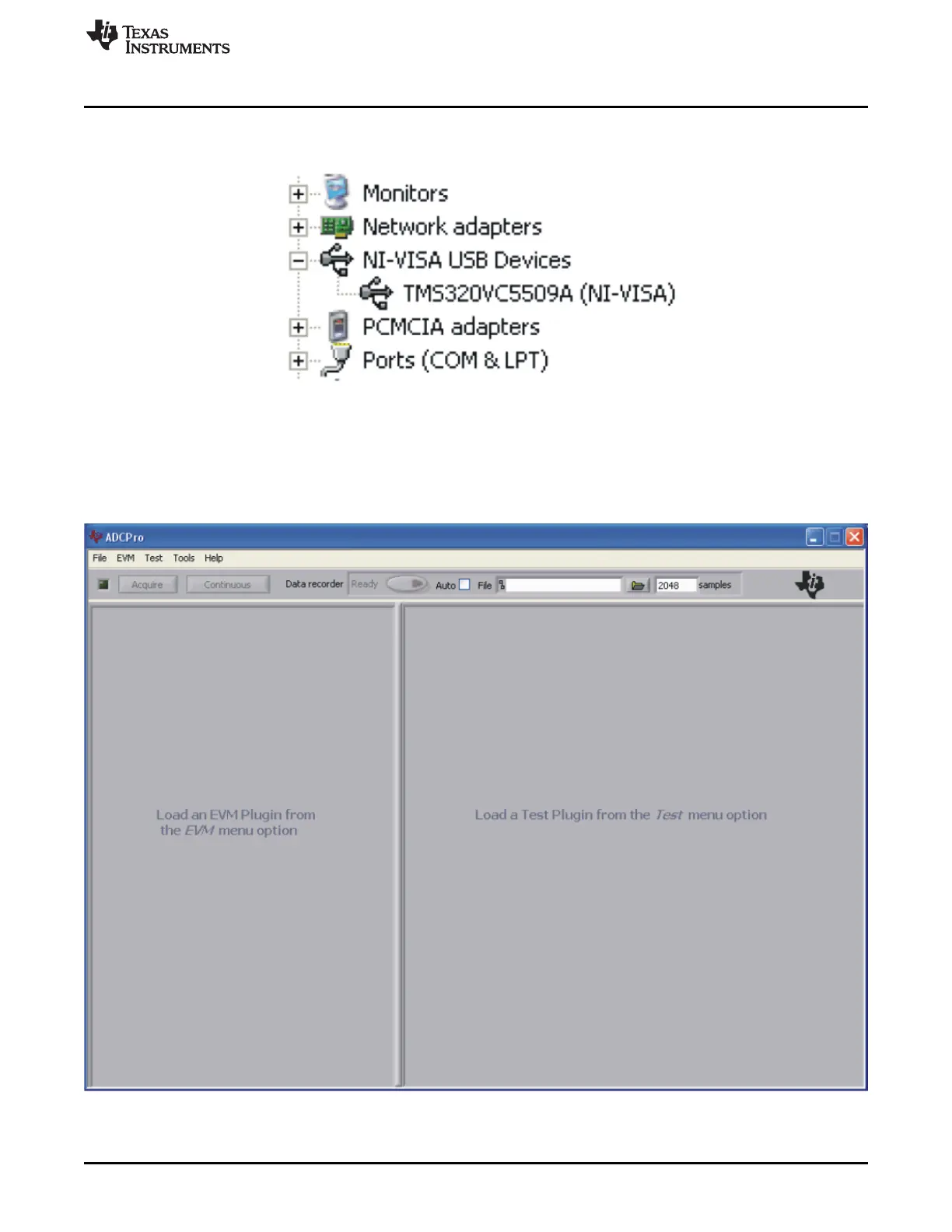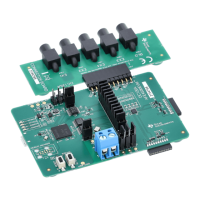www.ti.com
ADS1256EVM-PDK Kit Operation
25
SBAU090E–November 2003–Revised November 2018
Submit Documentation Feedback
Copyright © 2003–2018, Texas Instruments Incorporated
ADS1256EVM and ADS1256EVM-PDK
This should complete the installation of the NI-VISA drivers. You can verify proper installation by opening
the Device Manager and locating the drivers as shown in Figure 20.
Figure 20. NI-VISA Driver Verification Using Device Manager
8.4.2 USBStyx Driver Installation
1. Start the software by selecting ADCPro from the Windows Start menu. The screen shown in Figure 21
appears.
Figure 21. ADCPro Software Start-up Display Window