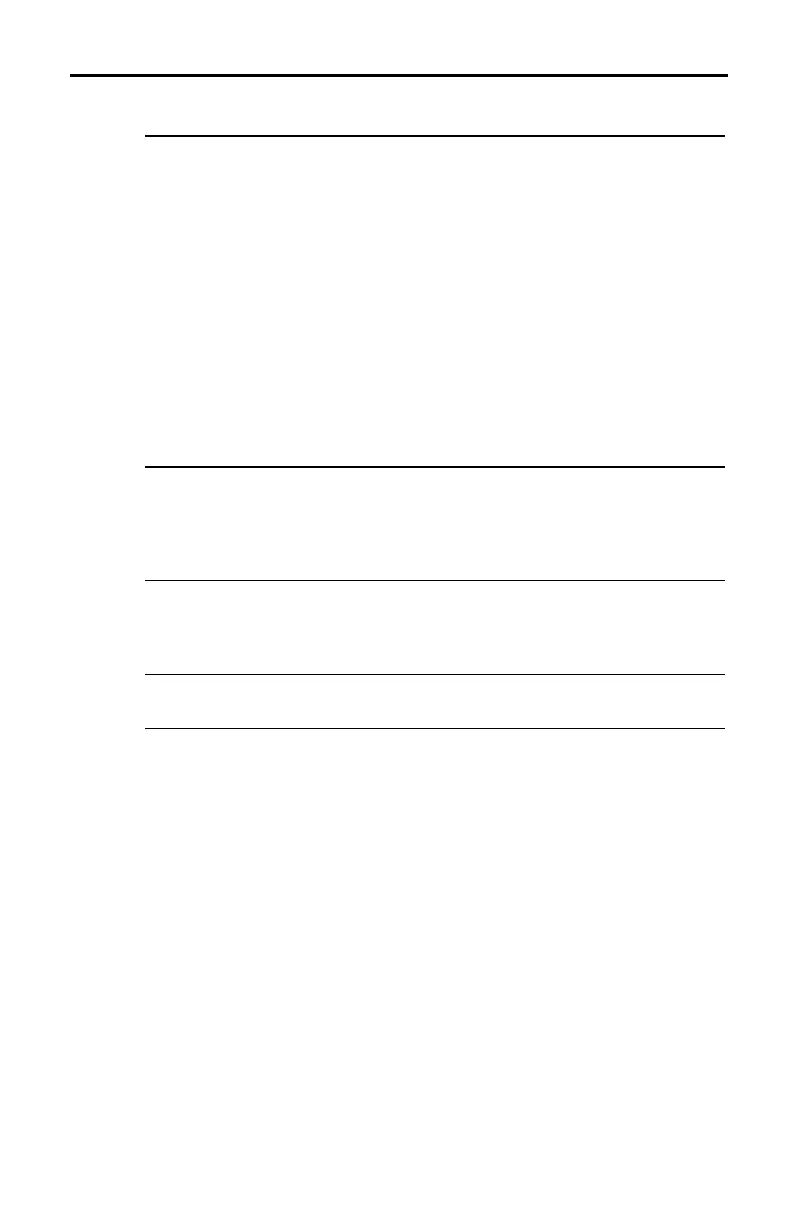16 CBLé System Guidebook
Keypress Functions (Continued)
O Communications Mode: Rotates through all active
channels in sequence and displays the data being
collected on that channel. When a channel is selected,
its indicator blinks every 0.25 seconds.
Multimeter Mode: Rotates through
CH1
and
SONIC
and the operations for those channels (three dashes
appear momentarily between each key press).
For example,
CH1
: 0–5 Volts,
CH1
: ±10 Volts,
CH1
:
amps,
CH1
: ohms,
CH1
: seconds,
CH1
: Hz,
SONIC
:
meters,
SONIC
: feet,
CH1
: 0–5 Volts, etc. (The same
V
indicator is used for both voltage ranges.)
Internal Mode: Does not apply because only
V
(Volts) is active, which indicates the internal battery
oltage.
L
[
XMIT 85
]
During the
DONE
state sends collected data to a
connected TI-85 graphing calculator when the TI-85 is
in
Receive
mode. Manual data transmission is required
on the standard TI-85 because programming
commands to send and receive data are not provided.
P Turns the CBL on. If the CBL is on, aborts any pending
operation and stops data sampling. Any data collected
is saved in the CBL and is available to be retrieved into
the calculator.
L
[
OFF
]
Turns the CBL off. The state of the CBL is retained
when the CBL is turned back on.
Note: Some CBL keys are sampled less frequently to minimize power
use. The L, M, and O keys should be pressed and held until
the command is recognized.