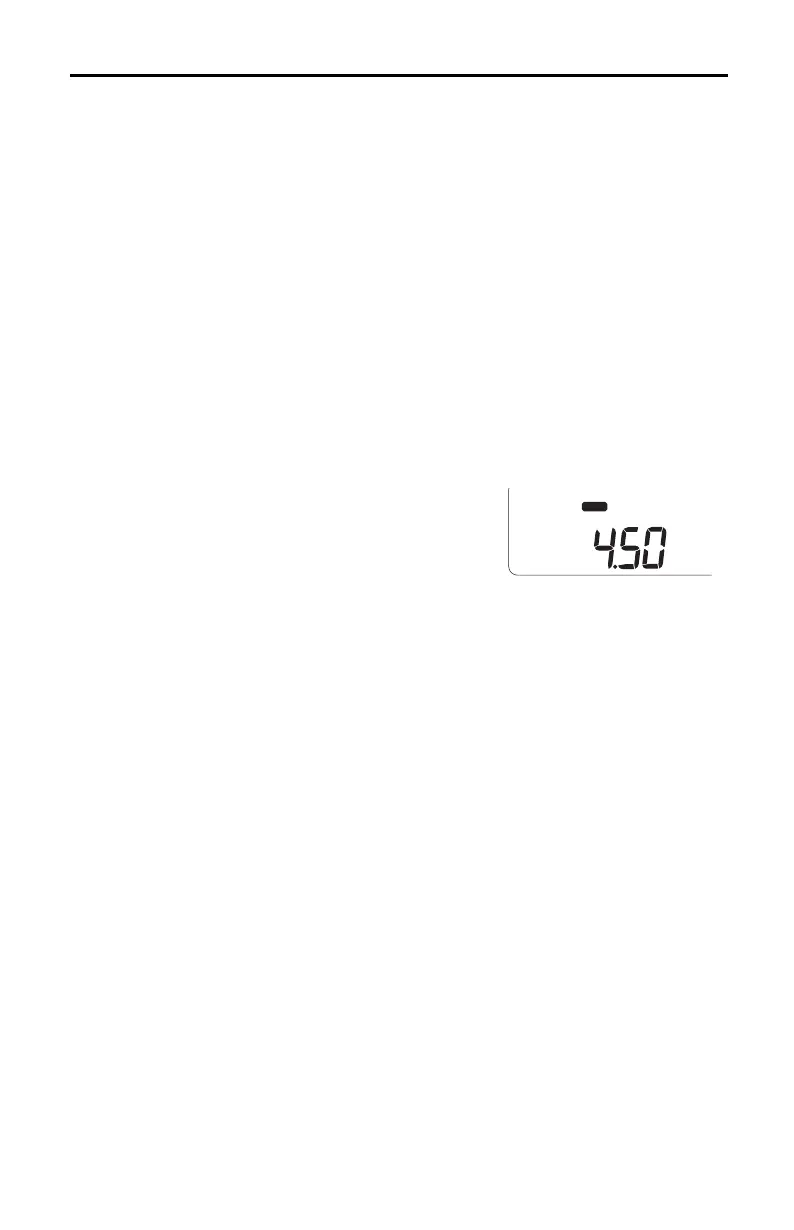22 CBLé System Guidebook
Understanding Modes
Communications Mode and Operating Conditions
When the CBL is on, it is in one of three operating modes:
Communications,
Multimeter
, or
Internal
. M or L [
INTERNAL
]
controls the mode.
Communications mode is the default operating mode for collecting data.
During Communications mode, the CBL is in one of three operating
conditions:
READY
,
SAMPLING
, or
DONE
.
¦
READY
: A setup command (
CMD3
) was received from a calculator.
The unit is waiting for a trigger signal to start collecting data.
¦
SAMPLING
: The CBL was previously in the
READY
state and the
trigger condition has been met.
SAMPLING
flashes to indicate that the
CBL is collecting data.
¦
DONE
: The CBL was previously in the
SAMPLING
state.
DONE
indicates that data collection is complete. The data is now available
for retrieval by a calculator.
In the display example to the right, the
unit is in the Communications mode and is
sampling data from a motion detector
connected to the
SONIC
input.
SAMPLING
M
SONIC
M
Multimeter Mode
Important: Refer to “Safety Instructions” on page 4.
Note: Keys on the CBL are sensed differently from keys on a calculator.
Press and hold M and/or O until the command is recognized
when performing the operations described below.
From the Communications mode, M changes the CBL to the
Multimeter
mode. O, while in
Multimeter
mode, cycles the CBL
through the multimeter operations: (
CH1
) voltage (0–5 Volts), voltage
(±10 Volts), current, resistance, period, frequency, (ultrasonic) meters,
and feet.