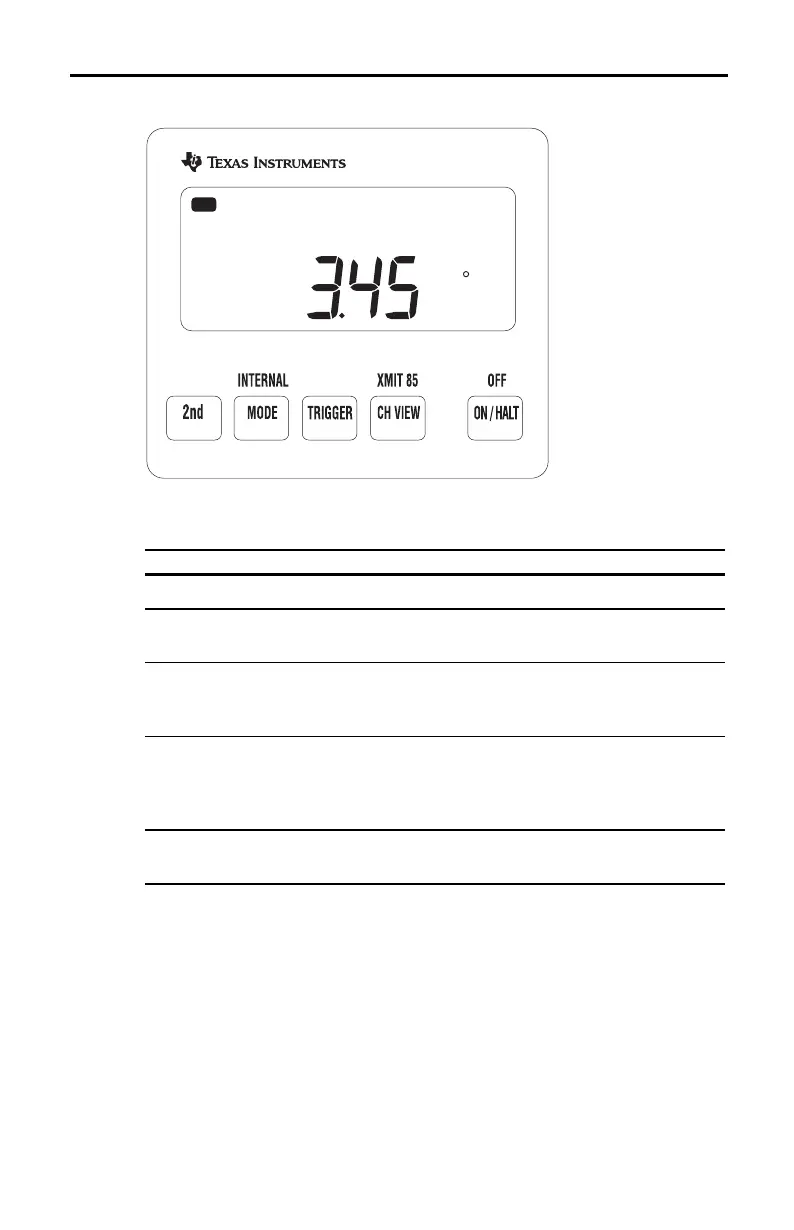CBLé System Guidebook 15
About the Keyboard
CH1 V
REC TIME
CH1
EQ1
CBL
SYSTEM
C
SAMPLING
Keypress Functions
Key Description
L Selects the function above M, O, and P.
M Toggles the CBL between
Multimeter
mode and
Communications mode.
L
[
INTERNAL
]
In Communications mode puts the CBL in
Internal
mode. M or L
[
INTERNAL
]
returns the CBL to
Communications mode
N When the
READY
indicator is on, N starts data
collection if the Manual trigger option or Manual and
Sample trigger option is selected in
CMD3
(pages 39–40).
L+N When the
READY
indicator is on, overrides the trigger
condition and begins data collection immediately.