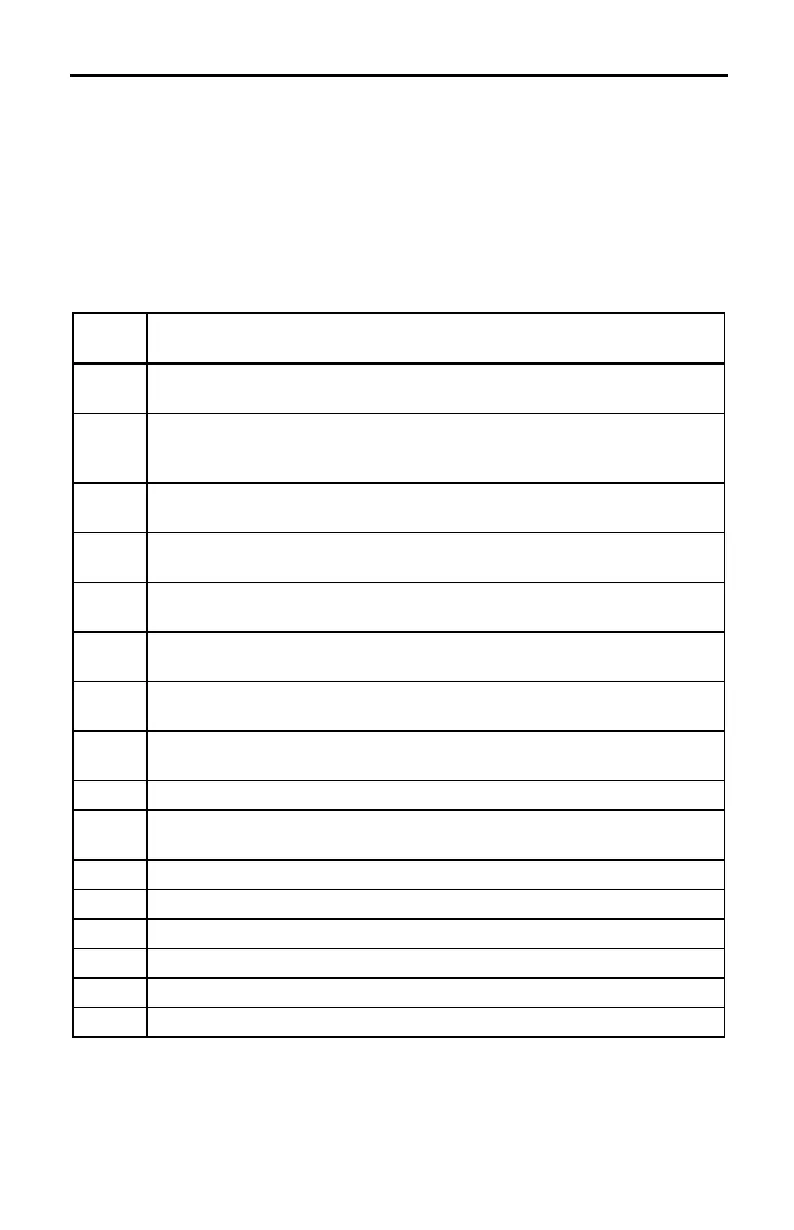56 CBLé System Guidebook
Error Conditions
Error and Status Messages
When the CBL detects an error, it displays a coded error message from
E.05
to
E.63
. In most cases, the first digit denotes the command in which
the error occurred; the second digit denotes the parameter number
where the error occurred.
Pressing P or sending a
CMD0
clears any error condition and
displayed error message on the CBL. The error condition must be
cleared before the CBL will respond to calculator commands.
Error
Code Error Description
E.05
Number is out-of-range for the CBL. The CBL detected an exponent
greater than 31 (exponent > E31).
E.06
Command list contains a noninteger value in an integer-only position.
For example, {1,1.5} causes an error, but {1,1} does not. (Must be an
integer from L32768 to 32767.)
E.07
Multiple channels are selected and trying to compute Statistics, period,
or frequency; or multiple active channels and number of samples is L1.
E.08
Command list exceeds maximum number of valid parameters for the
selected command.
E.09
Command number parameter is out-of-range. (It must be an integer
from 0 to 7.)
E.12
Invalid channel selected in Channel Setup command. (Only 0, 1, 2, 3,
11, 21, and 31 are valid.)
E.13
Invalid operation selected for specified channel in Channel Setup
command (see pages 28–35).
E.14
Invalid post-processing option selected. (Must be 1, 2, or 3 and the
number of samples cannot be L1.)
E.15
Statistics samples count is out of range. (Must be from 2–512.)
E.16
Invalid Conversion Equation on/off parameter. (If present, it must be 0
or 1.)
E.22
Defined data type is not a list, matrix, or picture. (Must be 1, 2, or 3.)
E.23
Invalid data display channel selected. (Must be 0, 1, 2, 3, 11, or 21.)
E.24
Invalid
Pic Y
channel specified. (Must be 1, 2, 3, 11, or 21.)
E.25
Ymax
Ymin
for Picture setup in
CMD2
(see page 37).
E.27
Invalid
Pic X
channel specified. (Must be L1, 0, 1, 2, or 3.)
E.28
Xmax
Xmin
for Picture setup in
CMD2
(see page 38).