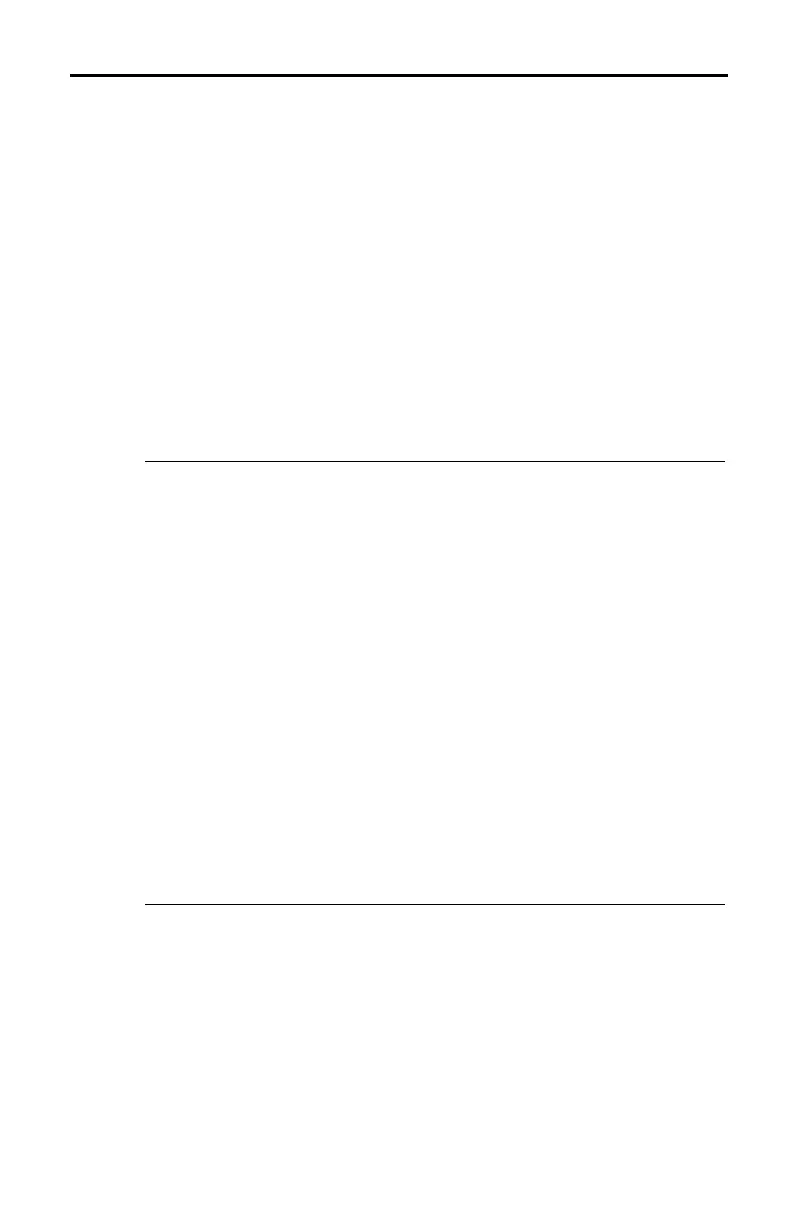20 CBLé System Guidebook
What a Typical Program Might Include
About a Typical Program Format
Programs are created on a calculator to set up the CBL operations for
the experiments that you want to perform.
A typical CBL program format might include the following basic tasks:
1. Clearing all channels of their previous settings with {1,0} (page 28).
2. Setting up one or more input channels to collect data with {1,1}, {1,2},
{1,3}, etc. (page 28).
3. Defining the sample time, how many samples to collect, and when to
start collecting data with a
CMD3
(page 39). This must be the last
setup command sent to the CBL before data collection begins.
4. Retrieving the collected data from the CBL into a calculator (Refer to
the CBLé Compatible Calculators Guidebook.)
Below is a sample program for a TI-82 graphing calculator.
PROGRAM:TEMP
:PlotsOff:Func
:FnOff:AxesOn
:1→Xmin:30→Xmax
:10→Xscl:-20→Ymin
:60→Ymax:10→YScl
:ClrHome
:{1,0}→L
:Send(L)
:{1,1,1}→L
:Send(L)
:30→dim Lƒ
:{3,1,-1,0}→L
:Send(L)
:ClrDraw
:For(I,1,30,1)
:Get(Lƒ(I))
:Pt-On(I,(Lƒ(I))
:End
Initialize graphing functions.
Set up the window variables.
Clear all channels; turn off
CH
and
EQ
indicators; clear collected data.
Send command to CBL.
Set
CH1
to
AutoIDENT
(page 21).
Send command to CBL.
Dimension list where data will be stored.
Take a sample once every second; get next
sample immediately.
Send command to CBL.
Repeat 30 times.
Get a data point from the CBL.
Plot the next point.