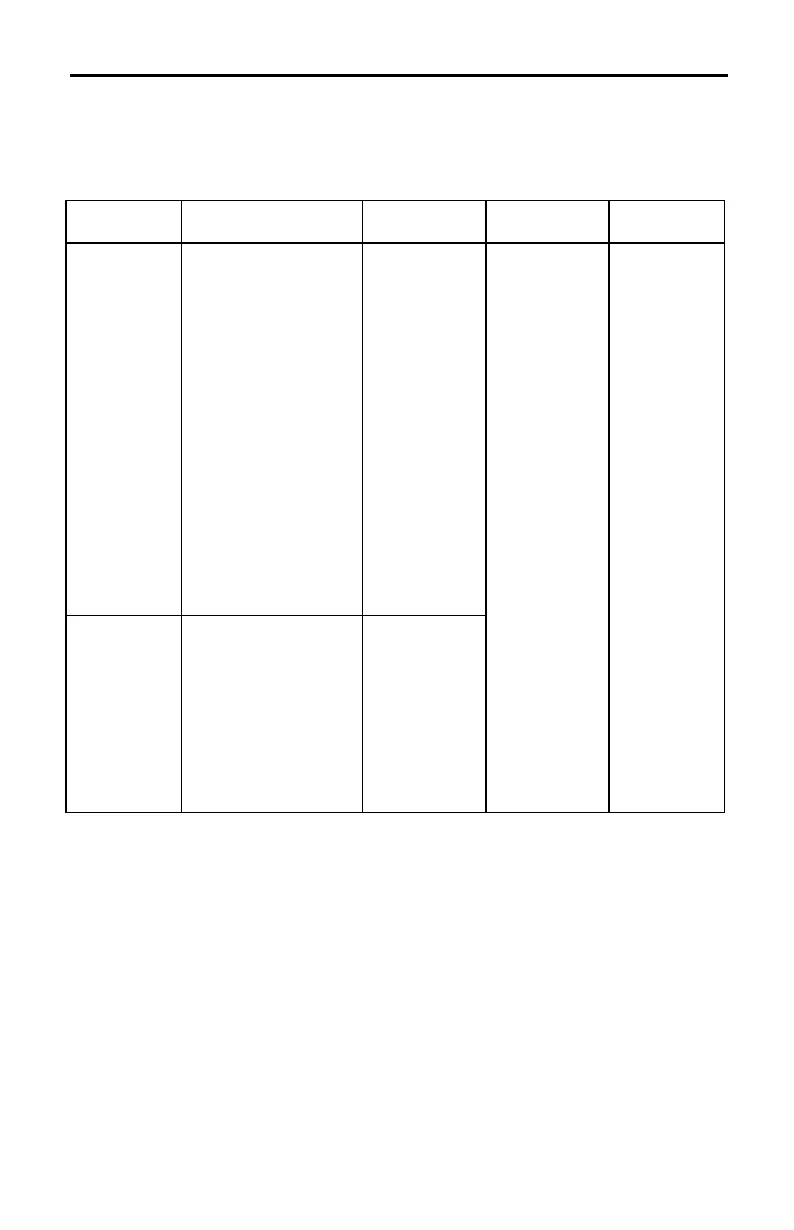78 CBLé System Guidebook
Command 1—Channel Setup
CMD1 Syntax and Parameters
{1,channel_number,operation,post_processing,statistics,
conversion}
Channel Operation
Post-
Processing
Statistic
Samples
Conversion
Equation
–
Analog
channels)
–
„
„
–
Ω
–
L
–
L
–
14= Voltage (0–5V)
0 = None
1= d/dt
d
2
/dt
2
maximum)
0= n/a
–
(Statistics)
0 = Off
1= On
11= Sonic
2= Meters
3 = Feet
0 = None
1= d/dt
d
/dt
maximum)
1
Applies only to CH1 and CH2.
2
Period and Frequency apply only to
CH1
, and only
CH1
can be active if Operation = 5
or 6.