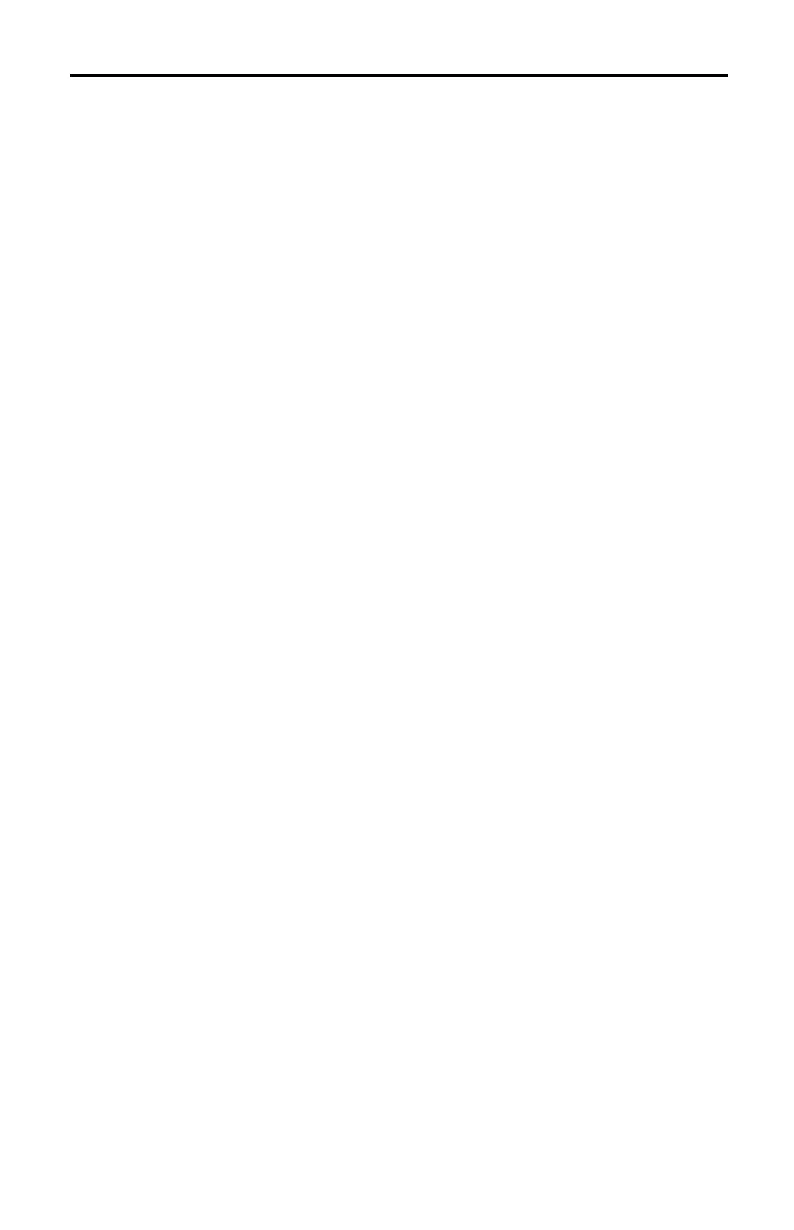28 CBLé System Guidebook
About CMD1—Channel Setup
CMD1 Operations
CMD1
allows you to set up parameters for the channel in which you have
a probe connected for collecting data. This command clears all
previously collected data from the CBL. The first element in the list must
be a 1 to designate
CMD1
.
List Syntax
{1,channel_number,operation,post_processing,statistics,
conversion}
Note: Refer to page 35 for Channel Setup instruction examples.
Channel
This parameter selects the channel on which to collect data. (Default:
1
)
0
1
2
3
11
21
31
Clears all channels (refer to last note on page 33)
Selects
CH1
(analog channel)
Selects
CH2
(analog channel)
Selects
CH3
(analog channel)
Selects
SONIC
(motion detector channel)
Selects
DIG IN
(digital input channel)
Selects
DIG OUT
(digital output channel)
Note: The parameters for this command depend on the channel
selected. The channels and their corresponding parameters are
described on the following pages.