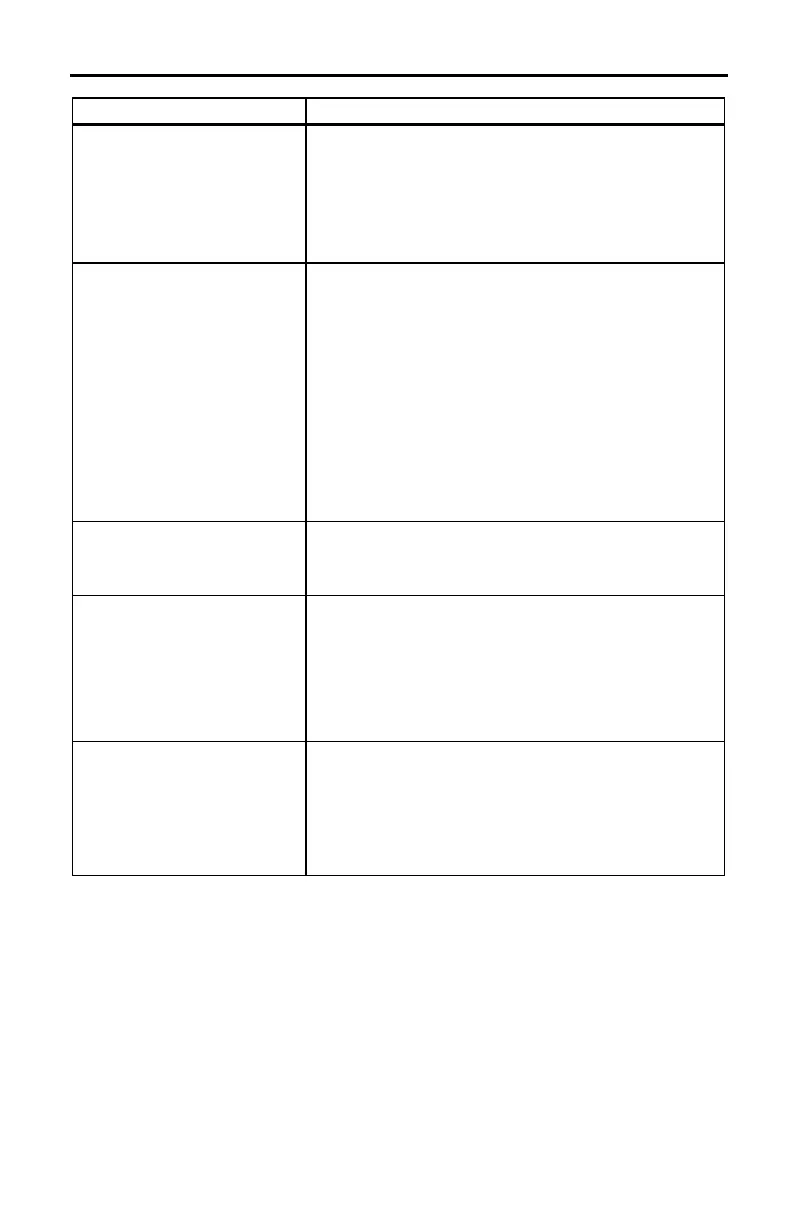86 CBLé System Guidebook
In Case of Difficulty
Problem Possible Cause/Recommended Solution
CBL does not turn on,
display is blank.
Inspect battery compartment. Ensure batteries
are correctly installed (page 84).
Replace batteries. Press P to turn the CBL
on.
If available, connect an optional AC adapter.
CBL not communicating
with a calculator.
Ensure CBL is turned on and the connecting
cable is firmly seated (page 11).
Press P to abort any pending operation.
Check calculator program for correct instructions
and syntax used to send commands to the CBL
and to retrieve data from the CBL.
Make sure CBL is not in Multimeter mode
(
MULTIMETER
indicator on) or in Internal mode
(
INTERNAL
indicator on). CBL must be in
Communications mode to receive commands
from the calculator (page 22).
Calculator plotting
previous collected data
instead of new data.
The CBL and the calculator are not
communicating. They may not be properly
connected. Refer to the previous item above.
Nothing happens when
N is pressed.
Manual trigger or Manual and Sample trigger
option not selected. Check Trigger Type
parameter (4th field) in the
CMD3
setup list (page
40).
CBL not in the
READY
state (page 22).
CMD3
not
received by CBL.
Measured temperatures
exceed the stated
temperature range
(-20ºC to 125ºC).
Temperature probe is not operating correctly. A
shorted thermistor or broken Vres wire causes a
very high reading (e.g., 300ºC) or an overflow. An
open circuit at the thermistor can also cause an
overflow in addition to very low (e.g., L273ºC)
and inconsistent temperature readings.