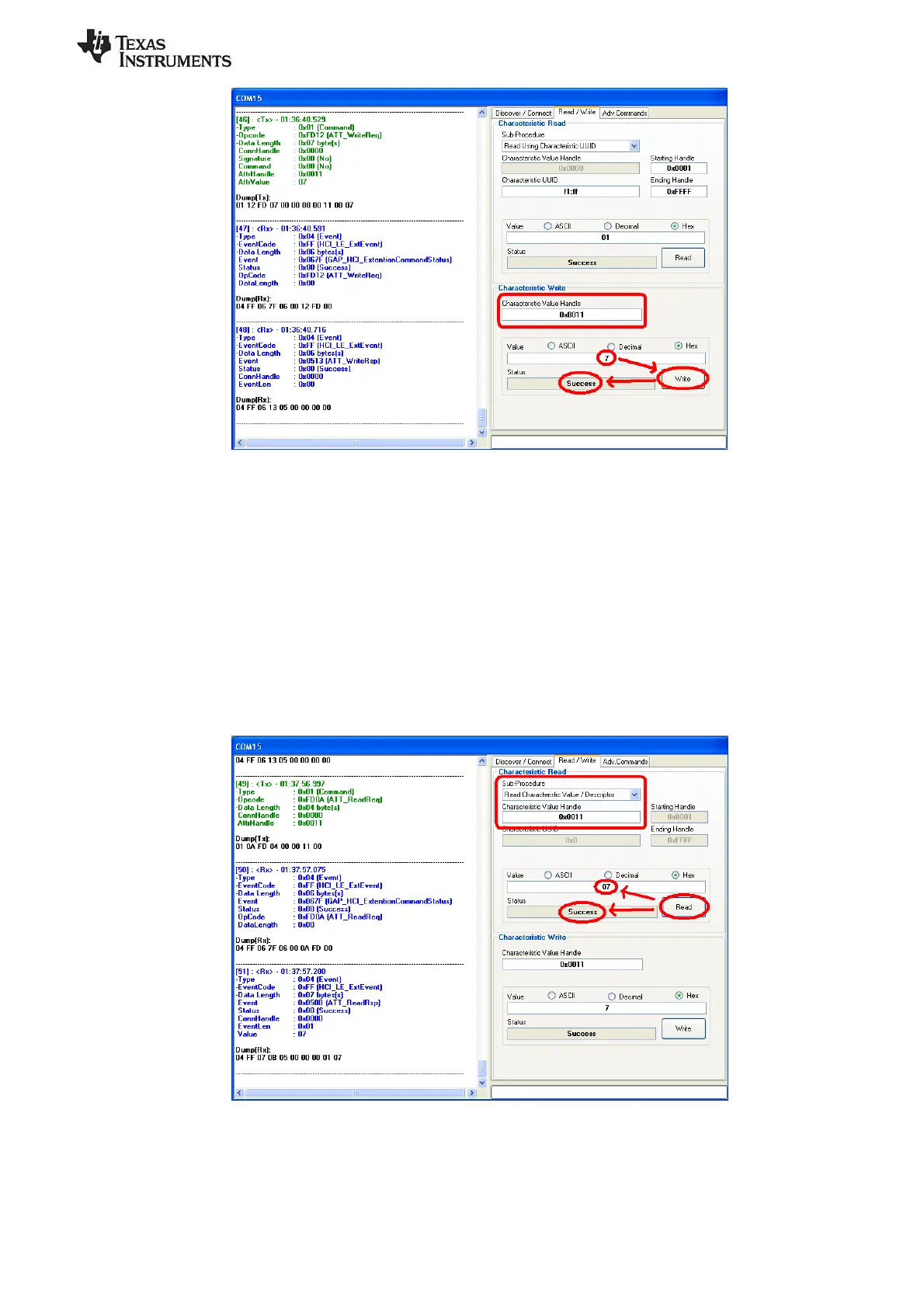SWRU270
Page 16 of 28
Figure 22
4.3.3 Reading a Characteristic Value by Handle
After writing a new value to the first characteristic in the profile, we can read the value back to verify the
write. This time, instead of reading the value by its UUID, the value will be read by its handle. Select the
option “Read Characteristic Value / Descriptor” under the “Sub-Procedure” option in the “Characteristic
Read” section. Enter “0x0011” in the “Characteristic Value Handle” box, and click the “Read” button.
An attribute protocol Read Request packet gets sent over the air from the dongle to the keyfob, and an
attribute protocol Read Response packet gets sent back from the keyfob to the dongle. The new value is
displayed in the “Value” box, and “Success” is displayed in the “Status” box. This value should match the
value that was written in the previous step.
Figure 23
4.3.4 Discovering a Characteristic by UUID
The next thing to do is to discover a characteristic by its UUID. By doing this, we will not only get the
handle of the UUID, but we will also get the properties of the characteristic. The UUID of the second
characteristic in the SimpleGATTProfile is 0xFFF2. Select the option “Discover Characteristic by UUID”
