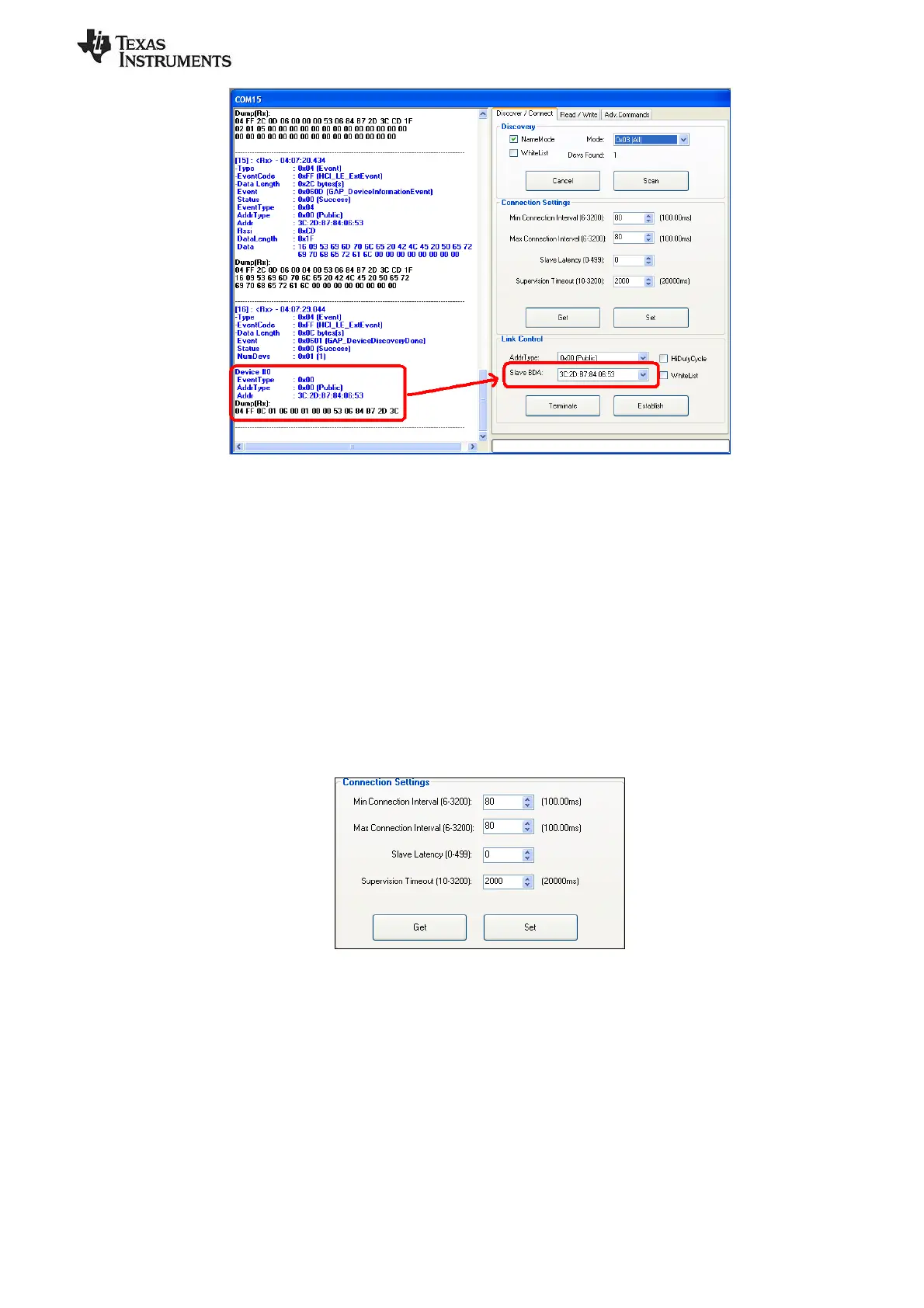SWRU270
Page 12 of 28
Figure 16
4.2.3 Selecting Connection Parameters
Before establishing a connection, you will want to set up the desired connection parameters. The default
values of 100ms connection interval, 0 slave latency, and 20000ms supervision timeout should serve as a
good starting point; however for different applications you may want to experiment with these values.
Once the desired values have been set, be sure to click the “Set” button; other wise the settings will not be
saved. Note that the connection parameters must be set before a connection is established; changing the
values and clicking the “Set” button while a connection is active will not change the settings of an active
connection. The connection must be terminated and re-established to use the new parameters. (The
Bluetooth specification does support connection parameter updates while a connection is active; however
this must be done using either an L2CAP connection parameter update request, or using a direct HCI
command. More information can be found in [4])
Figure 17
4.2.4 Establishing a Connection
To establish a connection with the keyfob, select the address of the device to connect with, and click the
“Establish” button. If the set of connection parameters are invalid (for example, if the combination of
connection parameters violates the specification), the message window will return a
“GAP_EstablishLink” event message with a “Status” value of “0x12 (Not setup properly to perform that
task)”, as shown in Figure 18. The parameters will have to be corrected before a connection can be
established.
