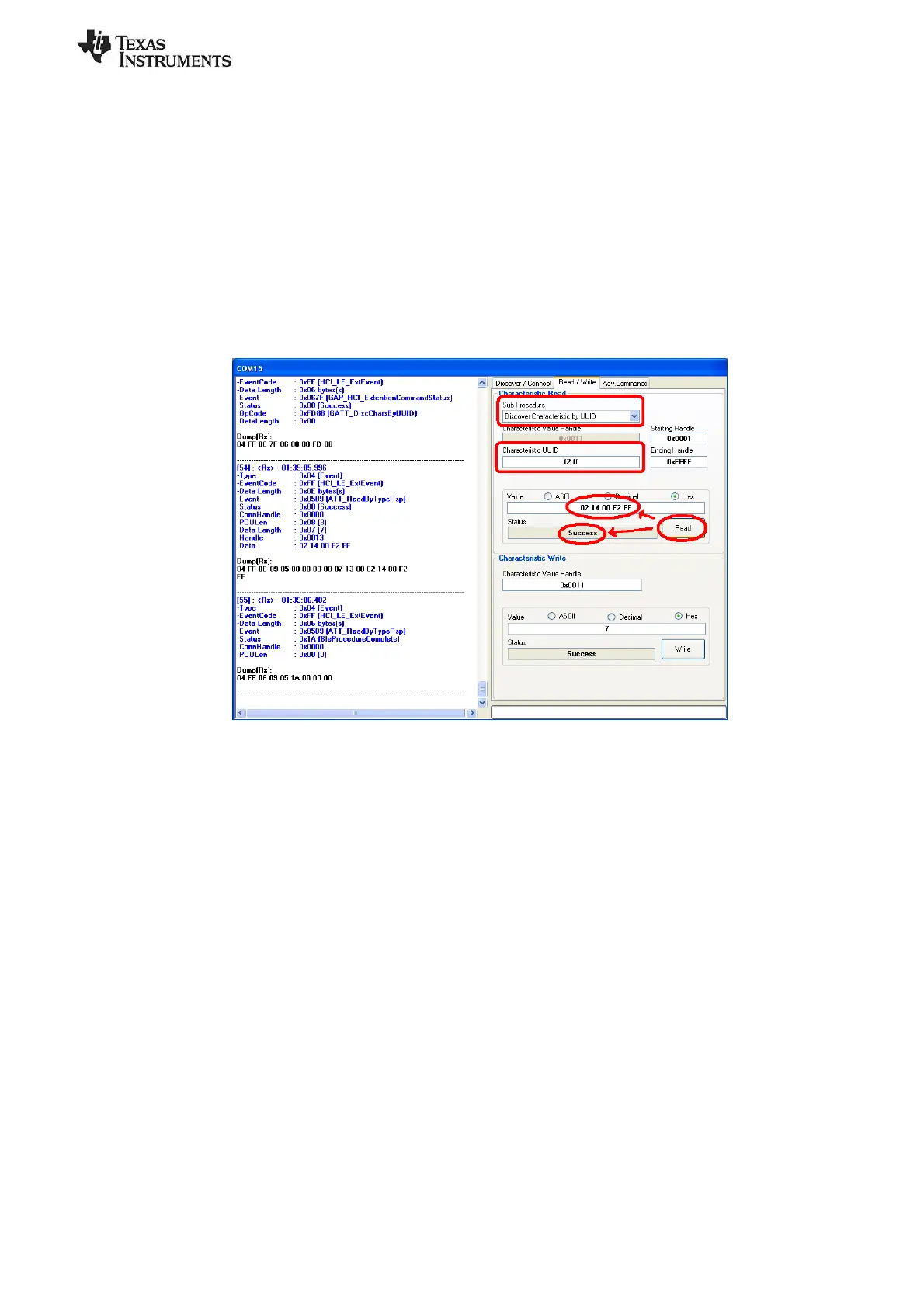SWRU270
Page 17 of 28
under the “Sub-Procedure” option in the “Characteristic Read” section at the top of the screen. Enter
“F2:FF” in the “Characteristic UUID” box, and click the “Read” button.
A series of attribute protocol Read by Type Request packets get sent over the air from the dongle to the
keyfob, and for each request an attribute protocol Read by Type Response packet gets sent back from the
keyfob to the dongle. Essentially, the dongle is reading every attribute on the keyfob with a UUID of
0x2803 (this is the UUID for a characteristic declaration as defined in [4]), and checking the
“Characteristic Value UUID” portion of each declaration to see if it matches type 0xFFF2. The procedure
is complete once every characteristic declaration has been read.
The procedure will find one instance of the characteristic with type 0xFFF2, and display “02 14 00 F2
FF” (the value of the declaration) in the “Value” box, with “Success” displayed in the “Status” box. As
per the Bluetooth specification, the first byte “02” tells us that the properties of the characteristic are read-
only. The second and third bytes “14 00” tell us that the handle of the characteristic value is 0x0014. The
fourth and fifth bytes tell the UUID of the characteristic, 0xFFF2.
Figure 24
4.3.5 Reading Multiple Characteristic Values
It is also possible to read multiple characteristic values with one request, as long as the handle of each
value is known. To read the values of both of the characteristics that we previously read, select the option
“Read Multiple Characteristic Values” under the “Sub-Procedure” option in the “Characteristic Read”
section at the top of the screen. Enter “0x0011;0x0014” in the “Characteristic Value Handle” box, and
click the “Read” button.
An attribute protocol Read Multiple Request packet gets sent over the air from the dongle to the keyfob,
and an attribute protocol Read Multiple Response packet gets sent back from the keyfob to the dongle.
The values of the two characteristics are displayed in the “Value” box, and “Success” is displayed in the
“Status” box. This first byte should match the value that was written in the previous step, and the second
byte should be “02”.
One important note about reading multiple characteristic values in a single request is that the response
will not parse the separate values. This means that the size of each value being read must be fixed, and
must be known by the client. In the example here, this is not an issue since there are only two bytes in the
response; however care must be taken when using this command.